# User's Guide
# How it works
Perfect Publisher is implemented by the main component, plugins and modules. The component allows managing messages (requests and posts), channels, rules, and feeds.
Perfect Publisher's Extension Plugins handle the integration with Joomla! content and third-party extensions, for example, K2, EasyBlog, FlexiContent, Zoo, JomSocial, SobiPro, JCalPro, JReviews among others Full list of plugins (opens new window). All extension plugins require Perfect Publisher component.
Perfect Publisher 9 is the new major version of Joocial and AutoTweet NG. Some system plugins keep the autotweet name, so as not to break the compatibility of the components when upgrading.
- Main component: component to manage messages and core services.
- System - Perfect Publisher Automator plugin: core plugin oriented to automate the publishing operations. Messages are enqueued and published by the Automator-Plugin. Thus, Automator-Plugin MUST be installed and enabled.
- System - Perfect Publisher for Joomla! Content (Articles) plugin core plugin to integrate Joomla! content articles. This plugin also supports other content extensions implementing Joomla! content events and Content Polling.
- System - Perfect Publisher Editor plugin: This plugin integrates the editor to create social messages manually.
- Button - Perfect Publisher Editor Button plugin: (only PRO) This plugin displays a button to make it possible to manage Post options. It opens a popup allowing you to choose Post configuration options.
- Content - Perfect Publisher for Facebook OpenGraph Tags Plugin: This plugin inserts OpenGraph Tags in the Joomla! pages. It can define them based on Joomla! articles, or creating them from processed posts.
- Content - Perfect Publisher for Twitter Cards Plugin: (only PRO) This plugin inserts TwitterCard Tags in the Joomla! pages.
- System - Perfect Publisher for Google's structured data / Social Profile Links Plugin: (only PRO) This plugin uses markup on your official website to add your social profile information to the Google Knowledge panel in some searches.
- System - Perfect Publisher Web Push Plugin: (only PRO) This plugin supports Web Push notifications for Joomla!.
- Ajax - Perfect Publisher Web Push / Manifest Definition Plugin: (only PRO) This plugin supports Web Push notifications for Joomla!. Manifest Definition.
- Perfect Publisher Extensions Plugins: Optional plugins to integrate specific extensions. Please, check the full list of integrated extensions here (opens new window).
# Social Publishing Process
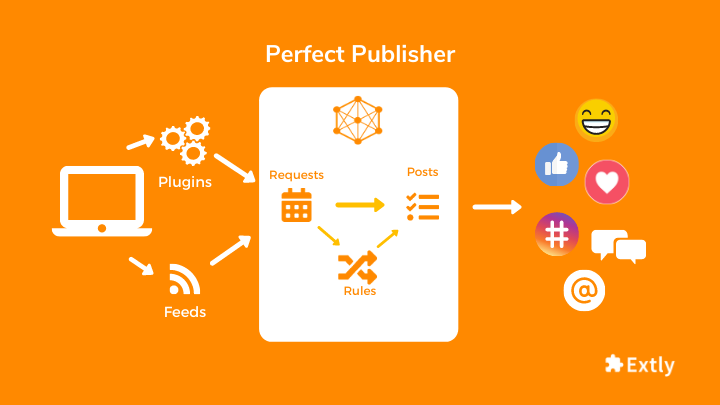
These are the steps of the social publishing process:
- A Perfect Publisher extension plugin receives content events (via Joomla! events or content polling) and stores messages in the Requests list. A Request is just a light notification.
- Perfect Publisher Automator plugin executes to:
- process messages waiting in the Request list,
- apply Rules,
- create Posts for each Channel,
- finally, publish each channel-specific post.
- Alternatively, the process can be automated with a Cron job task (opens new window).
- If RSS Feeds are enabled and configured, Perfect Publisher Automator plugin also reads RSS Feeds and creates articles.
The process is executed in several steps. Since it opens connections with external services, social networks and websites, it executes in an asynchronous way to avoid server overloading in an efficient manner.
# How to test a quick Post
- Create a Social Channel or a Mail Channel for testing.
- Create a new article. Alternatively, you can create a message in the Editor.
- Check the Requests list.
- Visit your Front-end site. In Page Load mode, every 2-3 minutes, a Request is processed.
- Check the Posts list.
- Visit your Front-end site. In Page Load mode, every 2-3 minutes a Post is processed.
# Post Manager (only PRO)
There are two sources for a new post:
Post management: Content items generate a message. E.g., a new article or a new entry from an extension.
Editor (opens new window): A message can be created manually and published according to the designed strategy.
The Post Manager is a tool integrated on specific extensions that allows you to define the publishing options of every post manually.
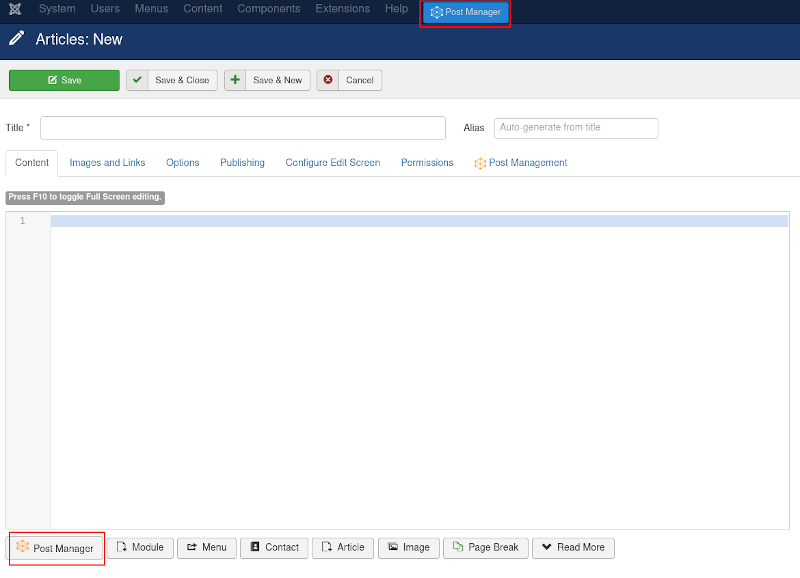
- Message: Message definition to override automatic creation. By default, the message is the article title.
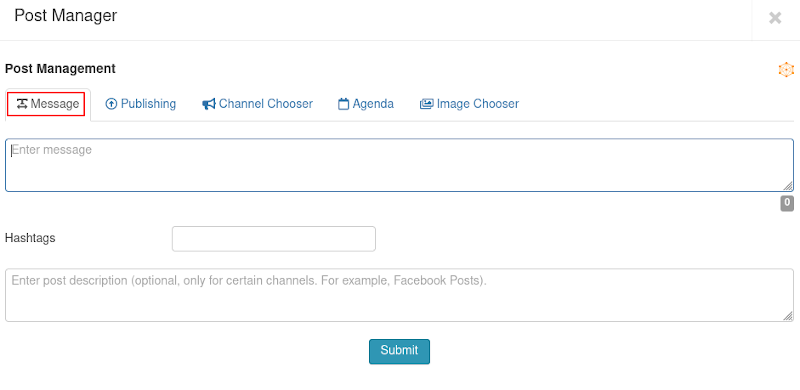
- Publishing: Options to force a message into channels or define evergreen messages.
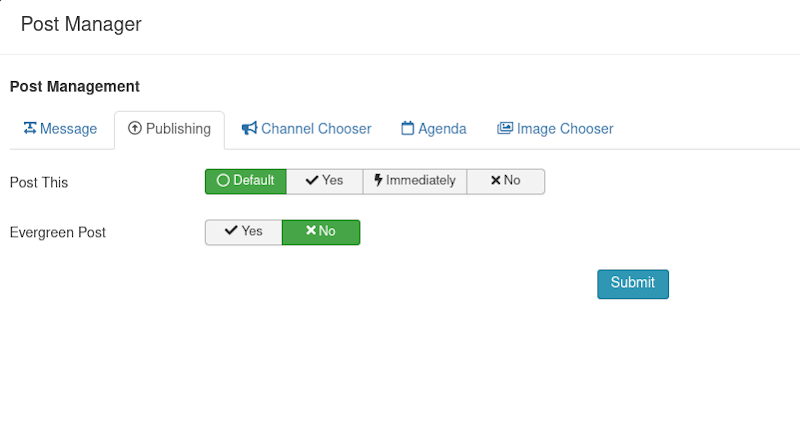
- Channels: Select the channels where the message will be published. By default, messages are published to all channels.
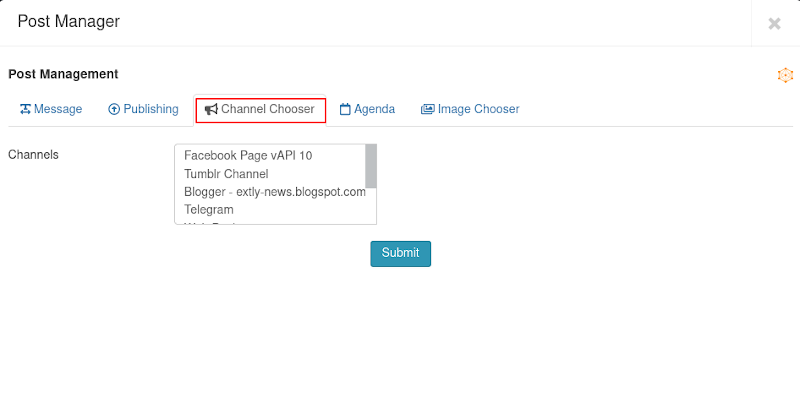
- Agenda: Define publishing dates for the post.
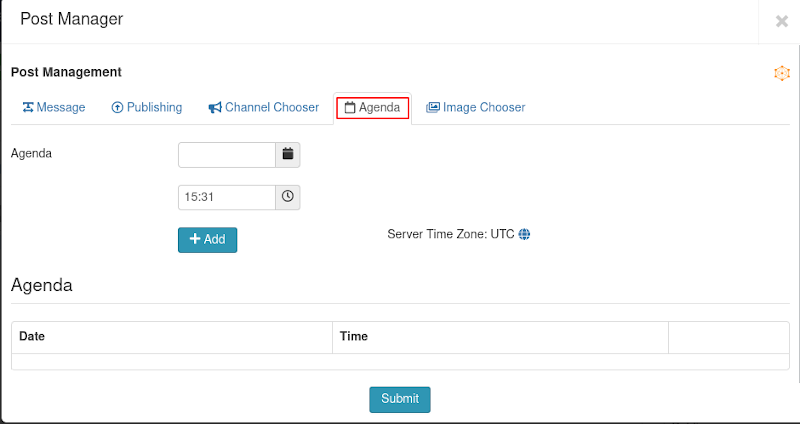
TIP
About World Clock & Time Zone Map: all times are related to the server time zone. Please, remember to adjust it according to your audience.
- Image: Select an image or define an image URL.
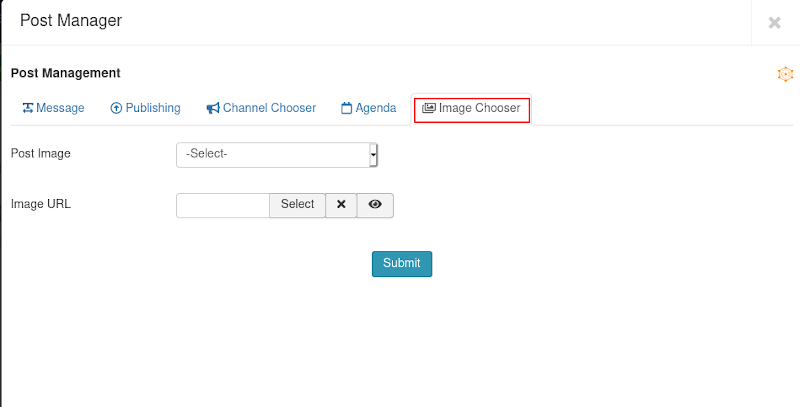
# Frequently asked questions
For more information, visit the Frequently Asked Questions (opens new window).