# How to apply to the LinkedIn Marketing Developer Platform
In this tutorial, we are going to show how you can apply to the LinkedIn Marketing Developer Platform (opens new window).
As of March 2019, you must submit your application to the LinkedIn Marketing Developer Platform (opens new window) to get API access.
# Apply for the LinkedIn Marketing Developer Platform
To get access to the API, you have to add the product Advertising API to the app.
Go to Products. Request access to Advertising API:
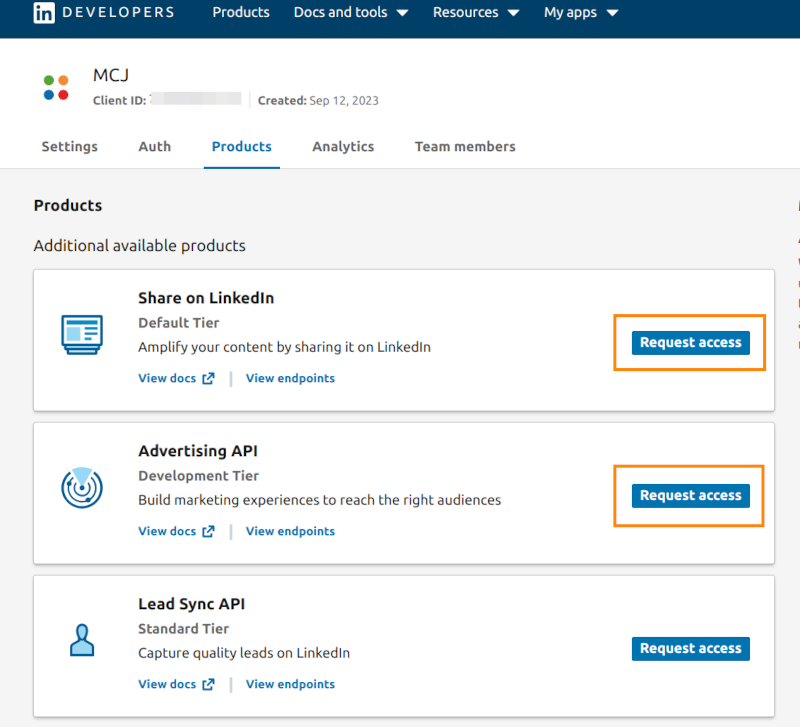
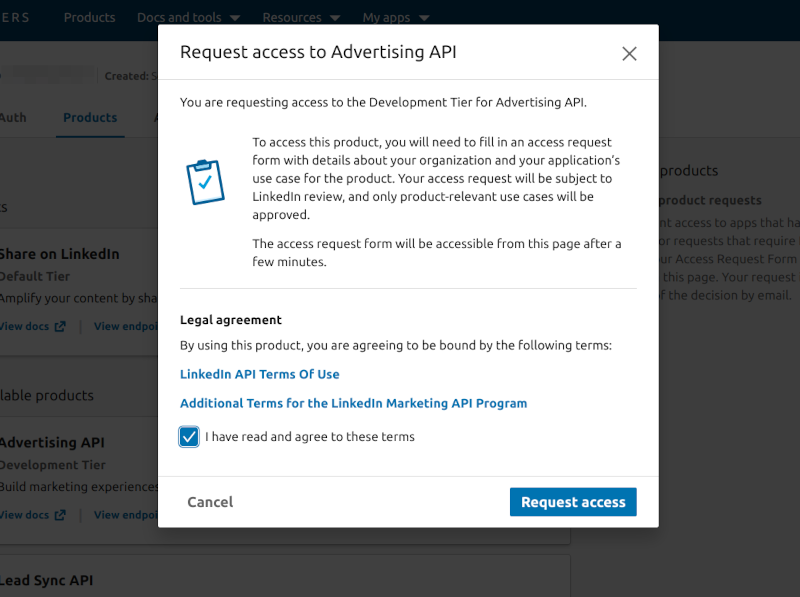
You will receive an email to access the form. You can also access the form in the app.
# Complete the required information and submit the application
Complete the information about your business as in the example below:
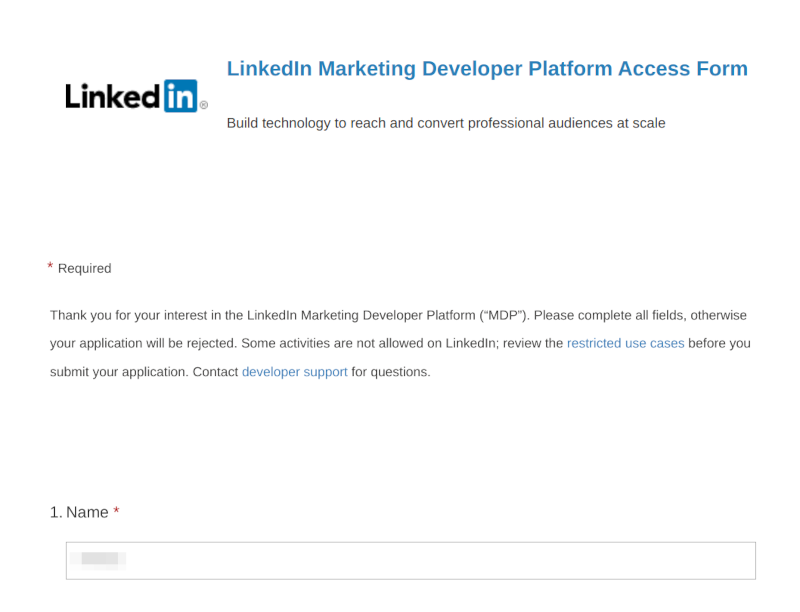
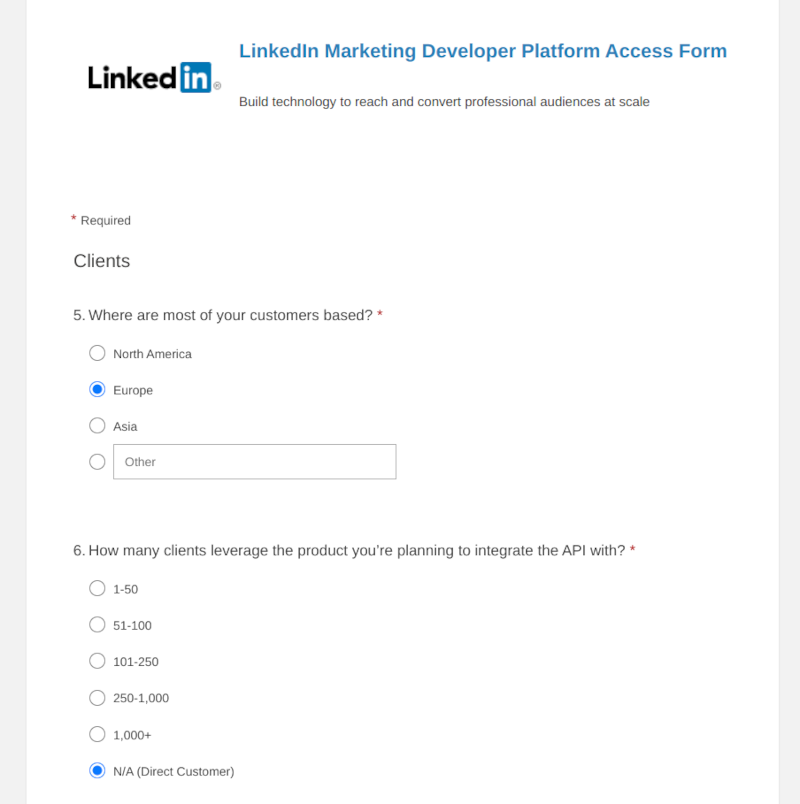
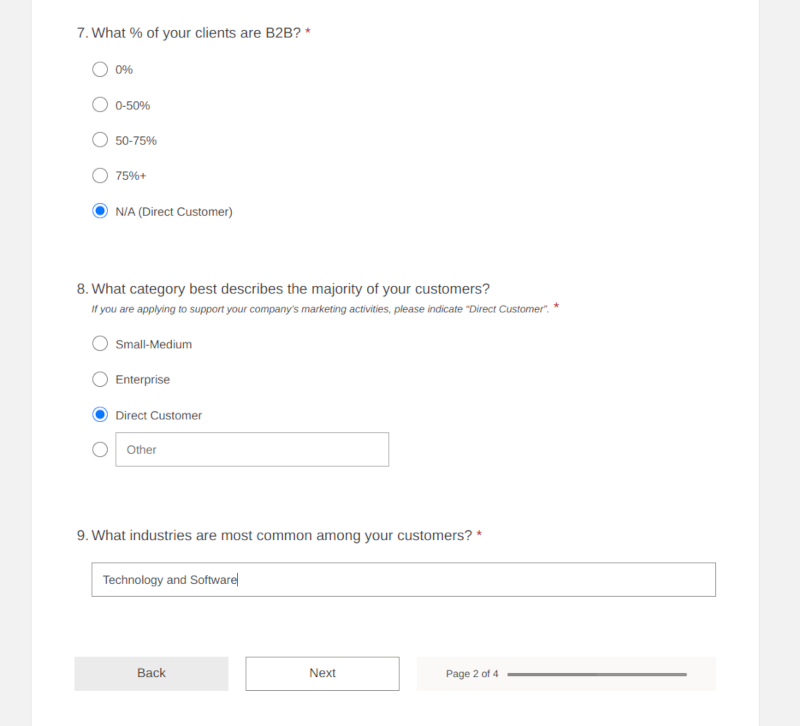
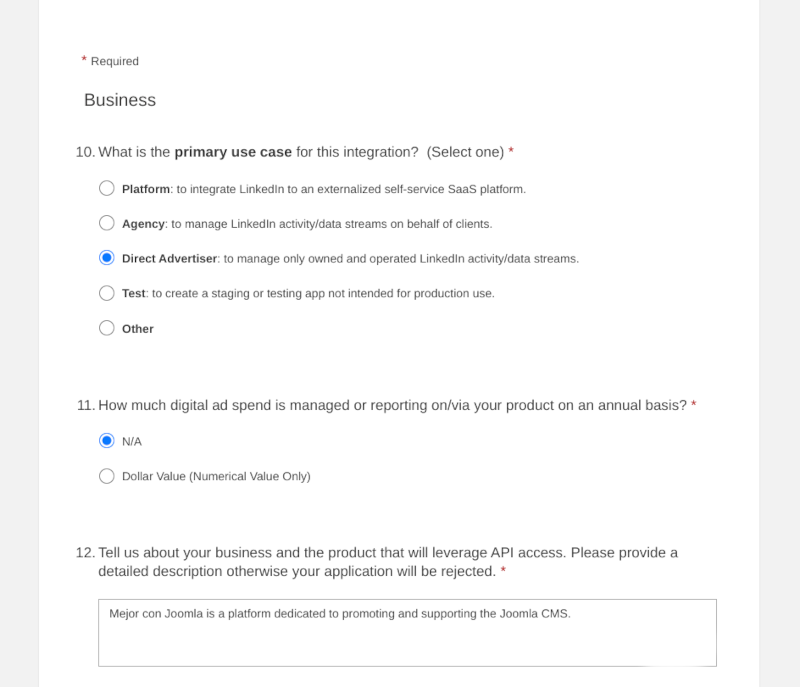
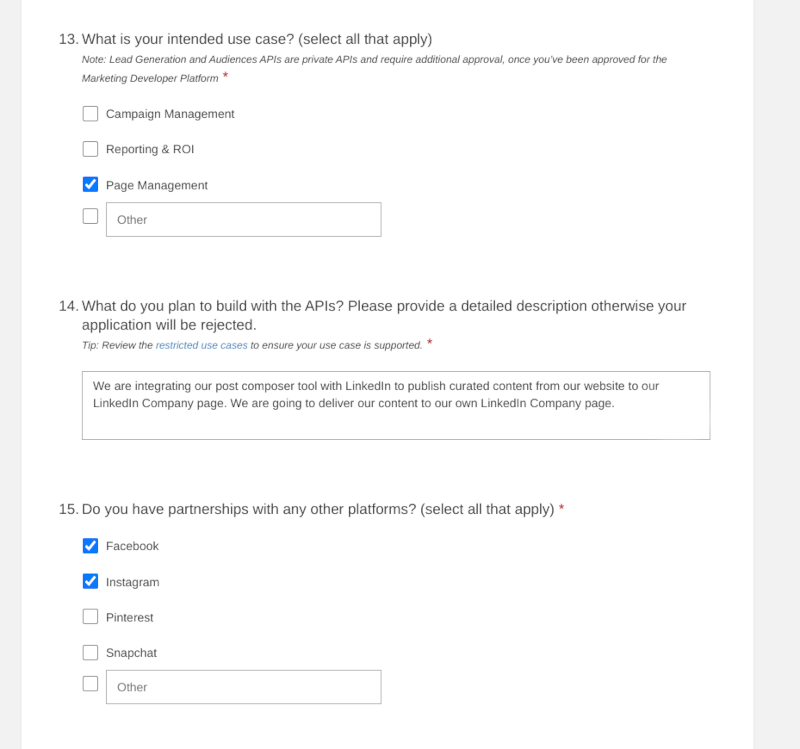
Please, describe how a user would interact with the feature you are building by integrating with this API.
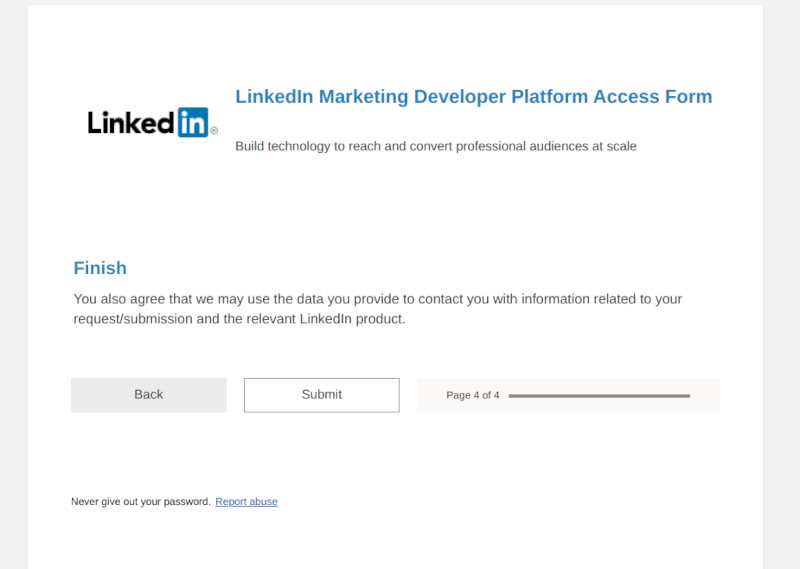
Your application is under review, and you will receive a notification with the result.