# Virtual Manager
You can access this feature by clicking on Virtual Media Manager (only PRO).
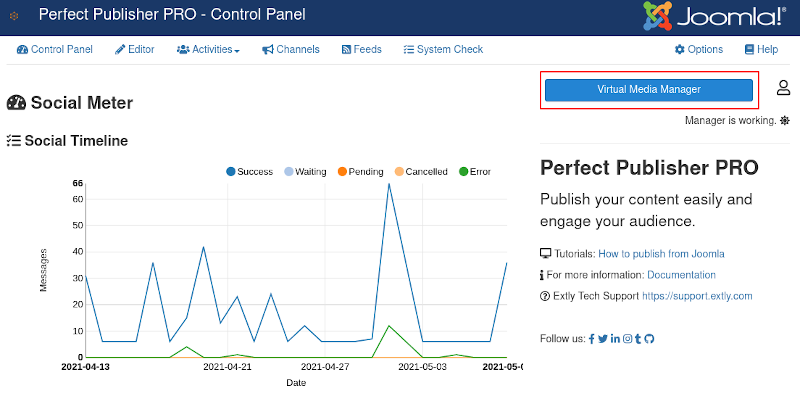
The Virtual Media Manager provides a virtual assistant to support high-level operations:
- Only publish in "working hours."
- If there's nothing new to publish from the site or RSS Feeds, re-publish "evergreen" content.
# Working Hours
Define to allow Post-publication at any time or focus in a period. E.g., You can receive new articles with RSS Feeds and filter them according to your audience. But if your users are more active at some hours, you can define the "working hours" to your Virtual manager.
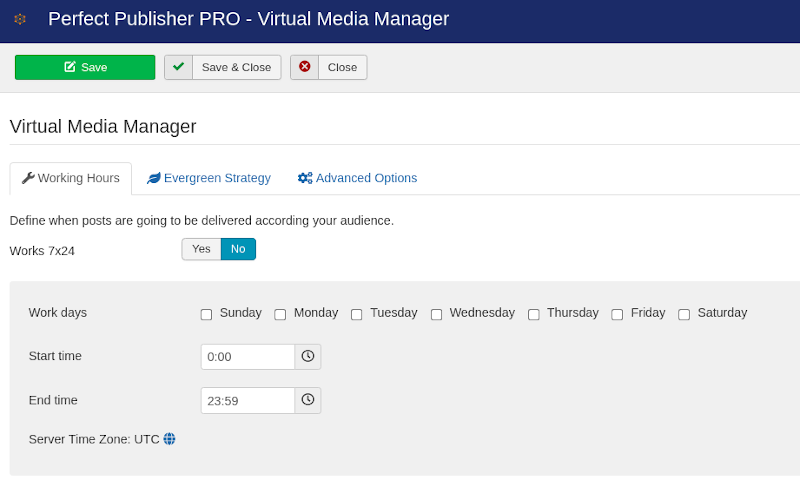
# Evergreen Strategy
Posts selected as evergreen can be posted if there's no content available. In this form, you can define the frequency of evergreen posts. Strategy: It can be random or in sequence. In both cases, a significant number of evergreen posts is recommended to avoid channel saturation.
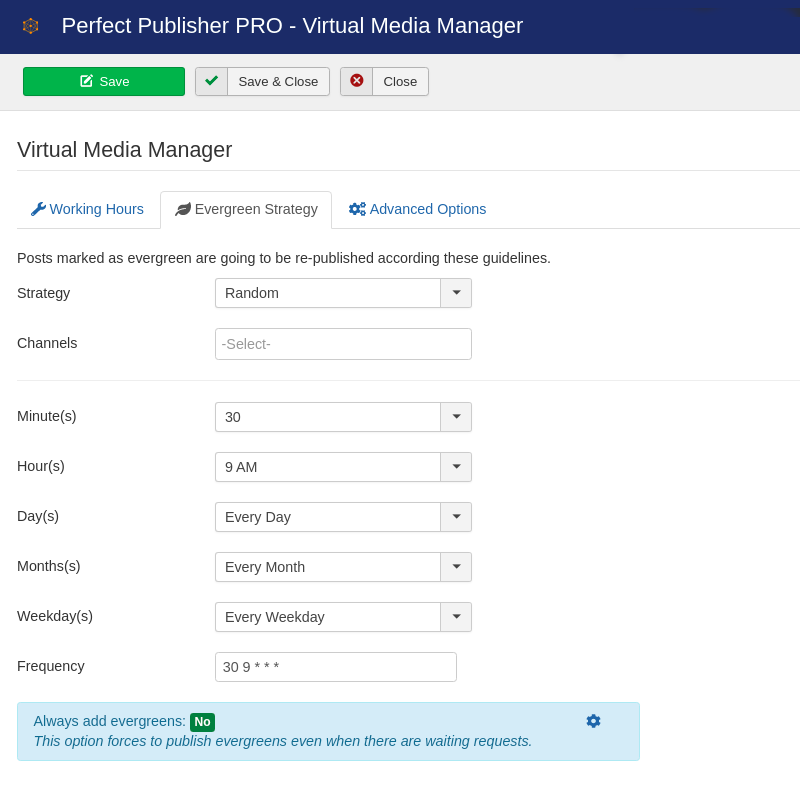
# Advanced Options
Define the interval for post attempts by the Automator Plugin. This means that the plugin checks every X seconds for queued posts. The minimum is set to 180 seconds for performance reasons.
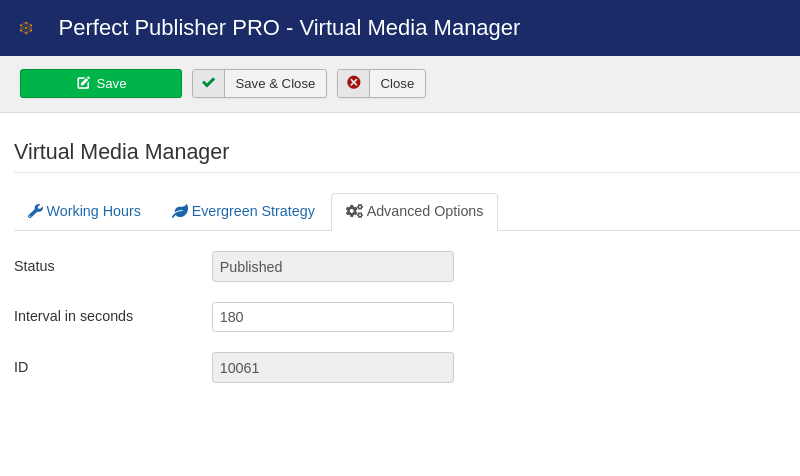
# Social Media Strategies
Perfect Publisher provides solutions to schedule social content publishing, namely Post Agendas, Repeats, and Evergreens. Additionally, posts can be delivered selectively to different social channels.
In this article, we will show how to manage your social media strategy using Perfect Publisher, from the initial steps to the ultimate possible configuration.
# Levels
Perfect Publisher provides solutions to schedule social content publishing. There are several functional levels to solve user requirements and address a target audience to implement a social media strategy.
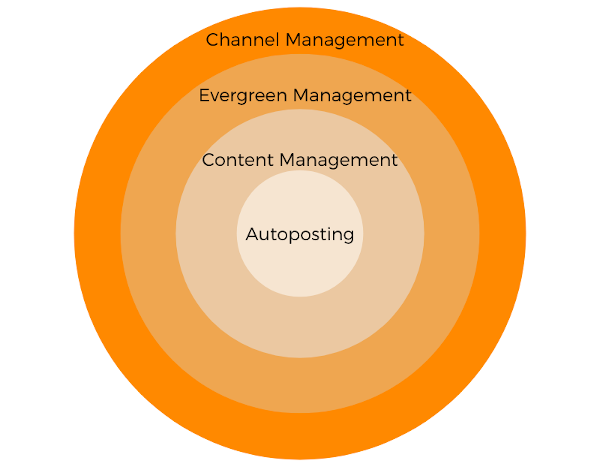
# Level 1: Content AutoPosting
Content is created and automatically posted to channels.
- Channels: Integration with social networks.
- Rules: Filters to organize content.
- Editor: Create your messages beyond content creation.
- Integration with over 40+ Joomla! extensions.
# Level 2: Social Content Management
Content is managed from integrated extensions and distributed to social channels according to a defined strategy with specific editors.
- Editor: Create and manage messages.
- Post Management: define specific properties at the component item level.
- Agenda: Schedule messages.
- Repeats: Define a frequency of repeats and check the Calendar view.
# Level 3: Evergreen Management
The Virtual Manager follows a defined strategy to automate and re-publish posts to support a longer content life cycle.
- Virtual Manager: assistant to manage when messages are published.
- Working Hours: define hours when posts are delivered.
- Evergreens: define the sequence and frequency when posts are re-published.
# Level 4: Virtual Manager - Channels
Define channels for regular posts and channels for the virtual manager strategy.
- Channel Frequency: The channel frequency allows to define when the channel is available to send posts.
# All-in-one social media strategy
A real-life case study, based on customer feedback.
1- New articles must generate posts to Twitter, Facebook, and LinkedIn
- Define channels for regular posts and social channel auto-posting
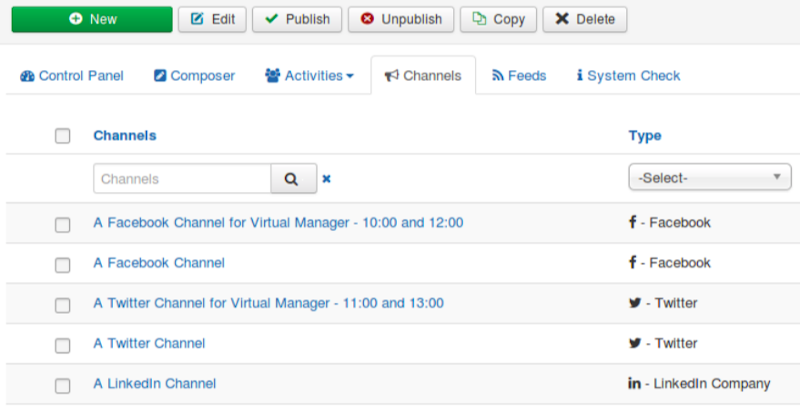
2- Certain articles (50+) are evergreen items.
- Define evergreen items in Joomla! content management or from the list of processed requests.
3- Virtual manager must publish 4 evergreen items per day. 2 tweets and 2 posts to Facebook. One message per hour.
- Working hours: 10 - 17 hs.
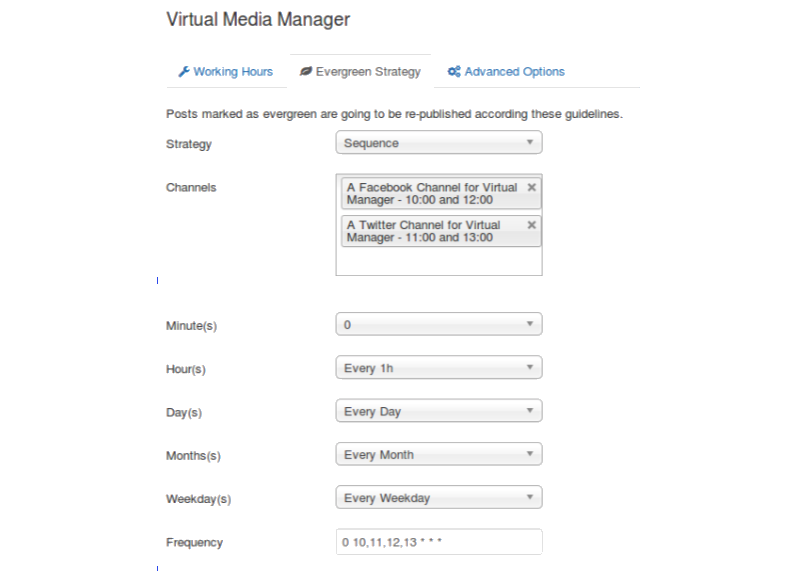
4- Advanced Scheduling: There are also additional tools for fine-grained scheduling control. A CRON job can automate your social publishing with precision and allows you to specify publishing channels and times.
# Cron Job sample commands for Joomla 3
# Cron Job sample commands for Joomla 4
# Frequently asked questions
For more information, visit the Frequently Asked Questions (opens new window).
← Feeds