# Instant Search Quickstart
- XT Search for Algolia - Joomla! Quickstart
- Enter your Download ID in the general configuration
- Configure Algolia Search
- Configure the basic connector
- Configure the Cron Job
- Populate the index for the first time
- Configure the basic Search Fields
- Configure the basic Facets
- Publish the Autocomplete Classic module
- Publish the Instant Search module
- Publish the Instant Search AutoComplete module
- Ready for Joomla!
These are the essential steps to configure XT Search for Algolia.
# XT Search for Algolia - Joomla! Quickstart
# Enter your Download ID in the general configuration
Access the general configuration and configure the Download ID in the Live Update tab. You can find your Download ID in your account area, here (opens new window).
# Configure Algolia Search
Access the general configuration, and fill the Algolia Configuration:
- Application ID
- Search-Only API Key
- Admin API Key
- Index Name
If your site is multilingual, and you want to create separate indexes, then you must enable Multilingual Indexes. After this steps, create the associated indexes: MyIndexName_en-GB, MyIndexName_es-ES, MyIndexName_pt-BR, etc.
# Configure the basic connector
- Joomla! Articles Connector Configuration
# Configure the Cron Job
- Base URL Override
- Secret word
The commands to schedule the Cron Job can be found here: Full, Incremental, or Batch Indexing (opens new window)
# Populate the index for the first time
- Click on "2. Full Indexing"
- Visit the Index records in Algolia Dashboard (opens new window).
# Configure the basic Search Fields
- name
- description
- category_name
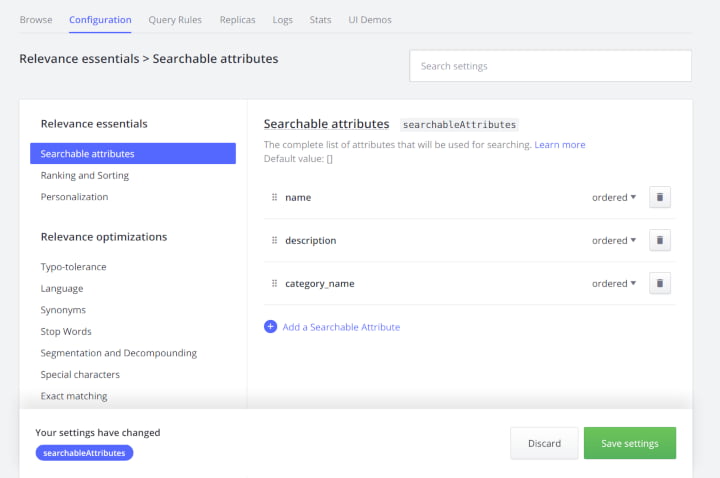
# Configure the basic Facets
- category_name
- component
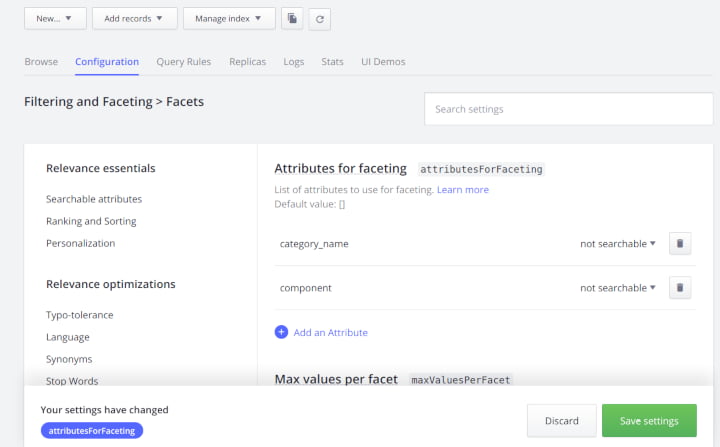
# Configure the price Facet
The price is a special facet. If you define facets with these field names price_amount and price_tax_exc, then the range filter will be automatically generated:
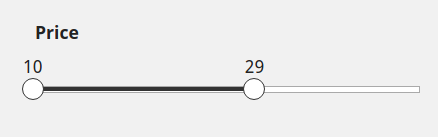
# Configure the Sort By widget
The Sort By widget requires the definition of the "replica" indices to sort the search results. For more information: https://www.algolia.com/doc/api-reference/widgets/sort-by/js/#about-this-widget (opens new window)
This is the configuration that is shown in the demo site with "replica" indices:
- Name, A to Z
- Name, Z to A
The definition of the Sort By field is: NAME_A_TO_Z, NAME_Z_TO_A.
These are the defined replica indices, following the naming convention of indices:
- NAME_A_TO_Z, the replica indice configured with to sort by ´name´ ascending
- NAME_Z_TO_A, the replica indice configured with to sort by ´name´ descending
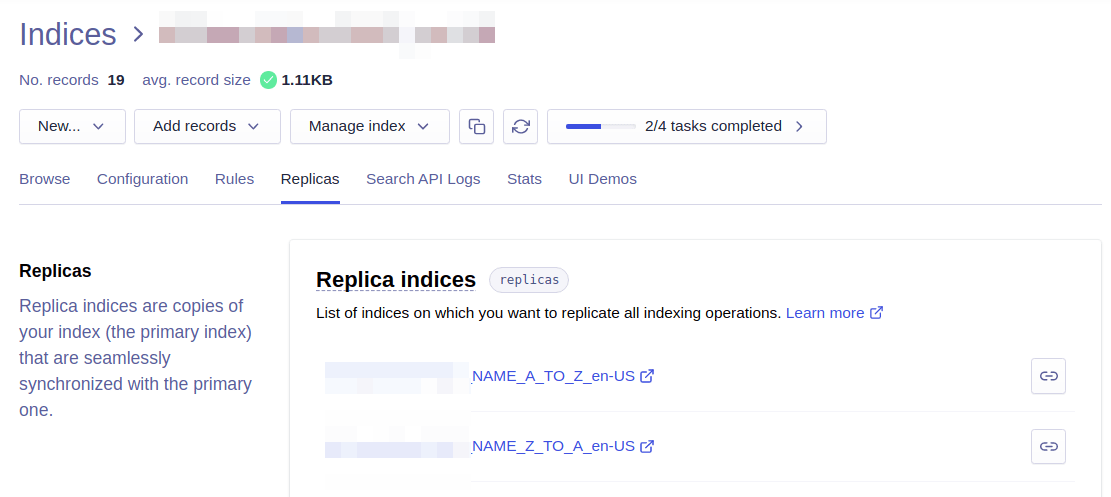
This is the definition of the sorting of one of the replica indices:
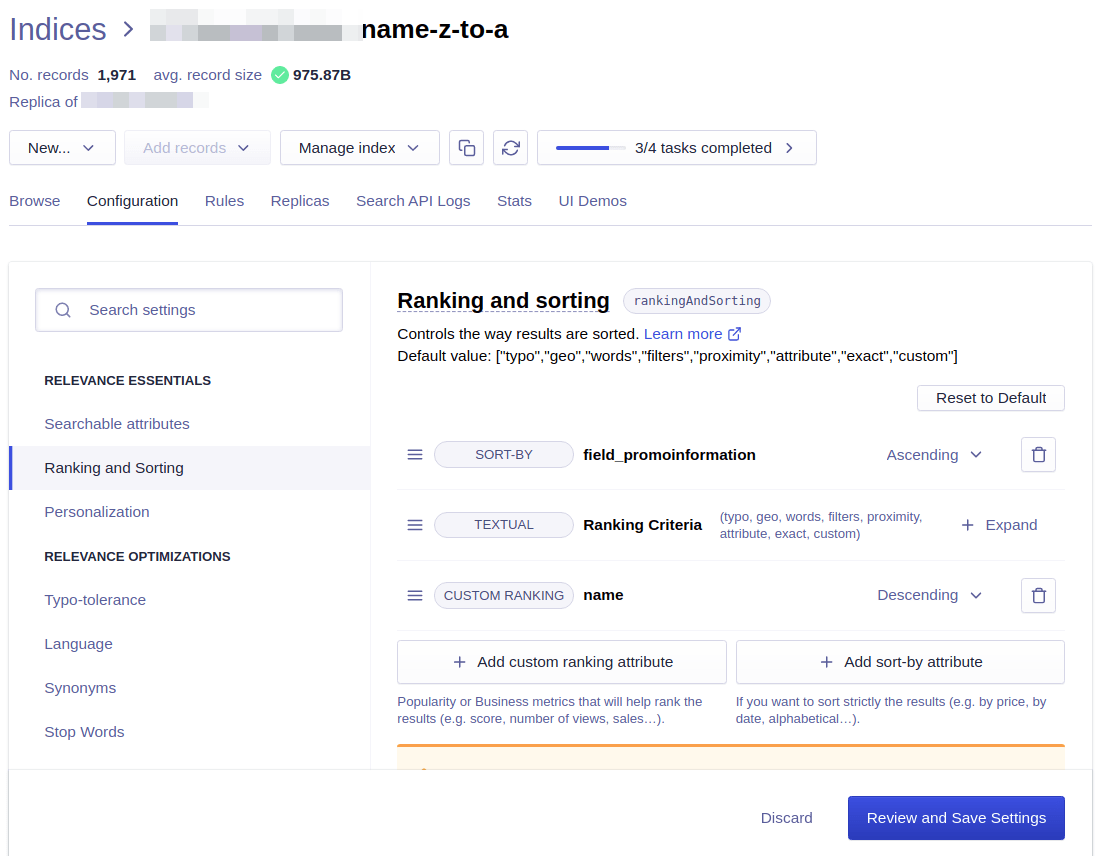
The replica indices can be configured freely, so you can fully customize how the search works. Please, remember to configure the facets for each replica indice.
# Publish the Autocomplete Classic module
- Configure the module with these basic settings
- Test the search on your site
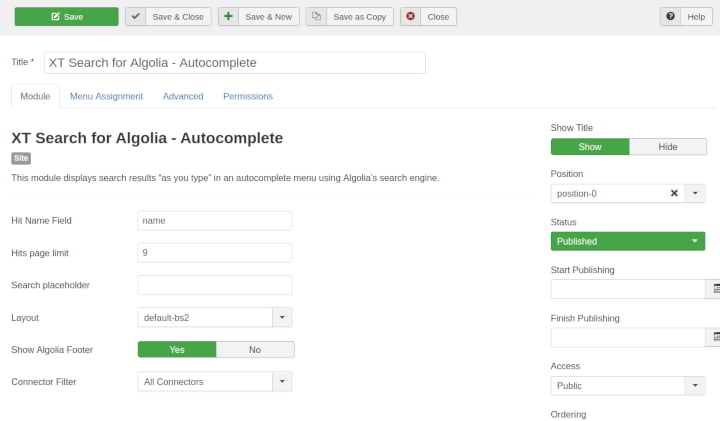
# Publish the Instant Search module
- Configure the module with these basic settings
- Test the search on your site
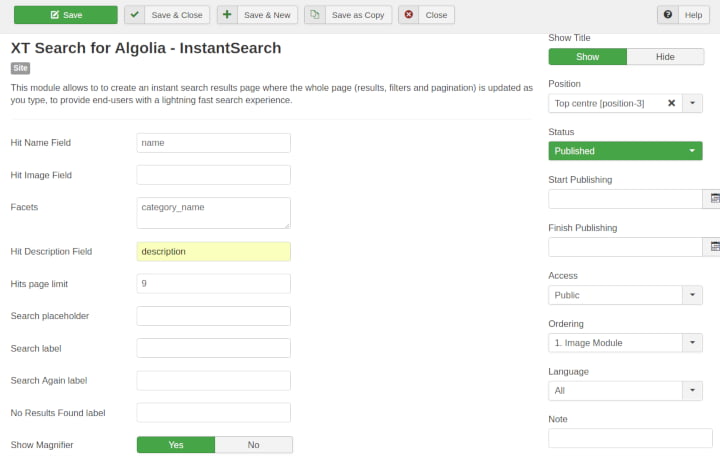
# Publish the Instant Search AutoComplete module
- Configure the module with these basic settings
- Test the search on your site
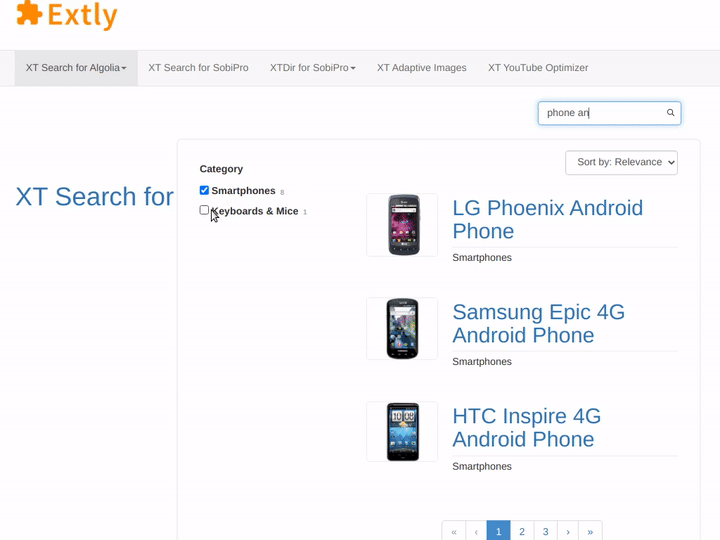
# Sample configuration
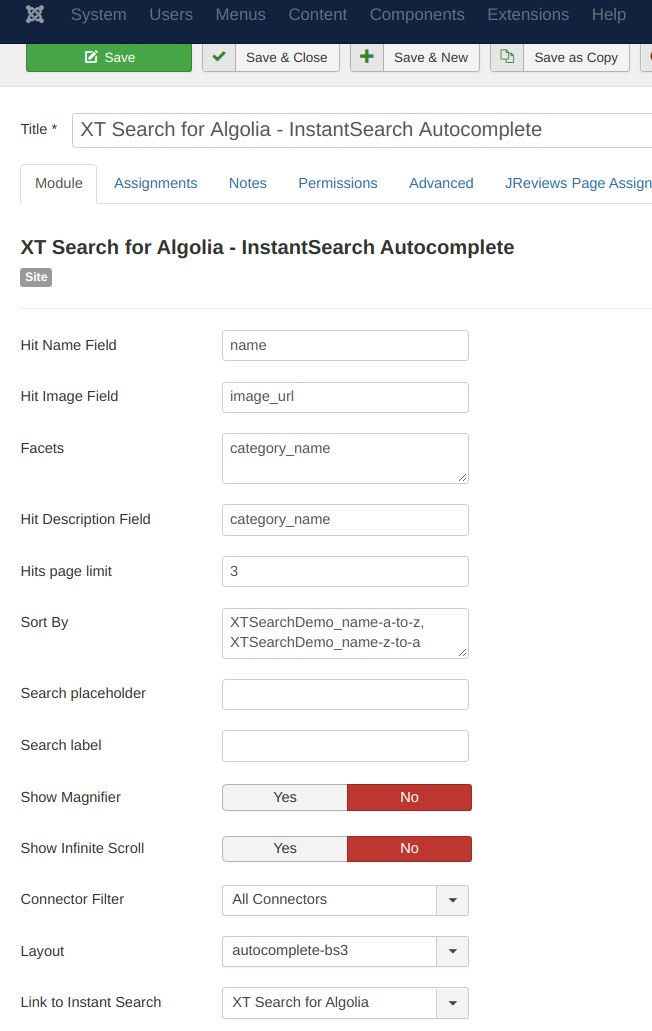
# Ready for Joomla!
This is the simplest configuration. Now, you are ready to configure more connectors, adjust Algolia search parameters or customize the extension.