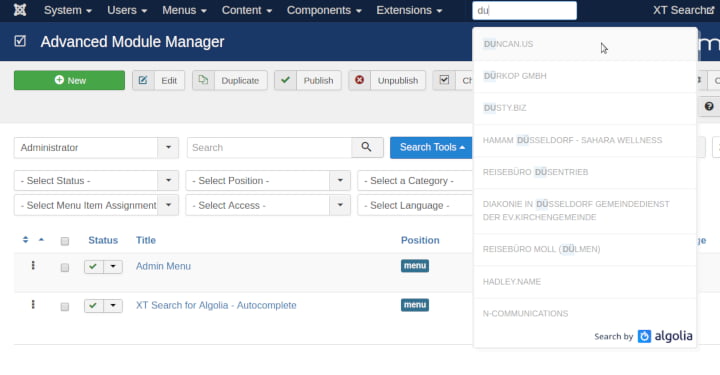# Autocomplete Classic module
Once that the initial installation (opens new window) and indexation are ready, it is time to configure the front-end search.
XT Search for Algolia (opens new window) includes three different search modules:
- AutoComplete Classic Module
- Instant Search
- Browse by Facet
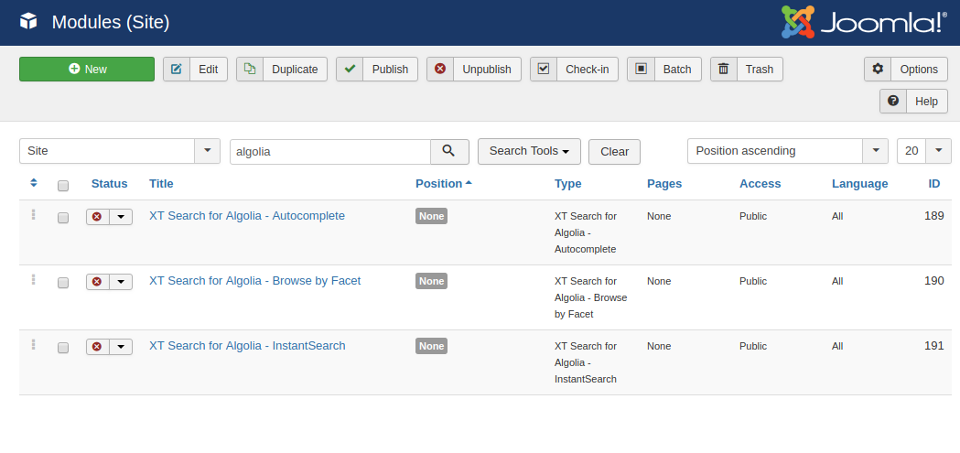
The XT Search for Algolia (opens new window) - Autocomplete Classic module is the natural first step.
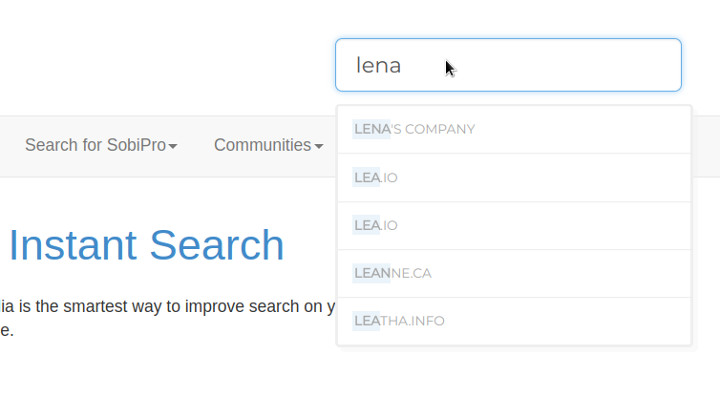
# Module Configuration
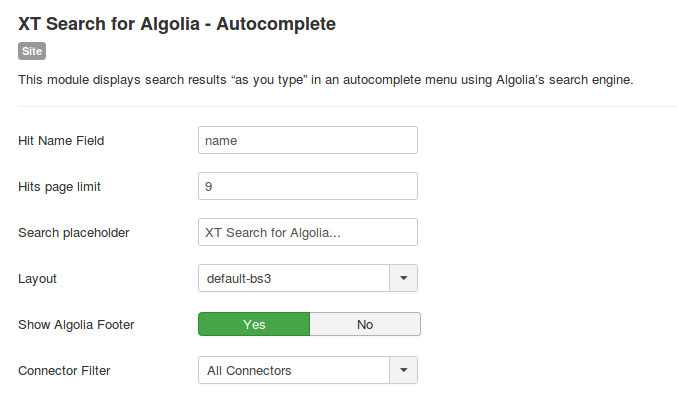
- Hit Name Field: Field to be used as entry name. By default, the indexing process always defines a
name, regardless of the connector. - Hits page limit: Number of search results to be shown.
- Search placeholder: Phrase to be used in the search inbox. It can also be defined with the label: MOD_XTDIR4ALG_AUTOCOMPLETE_PLACEHOLDER_LABEL.
- Layout: Available module layouts: Bootstrap 2 or 3.
- Connector Filter: Select the connector to filter results. By default, search results from all connectors are shown.
# Autocompletion Classic for the Administrator Module