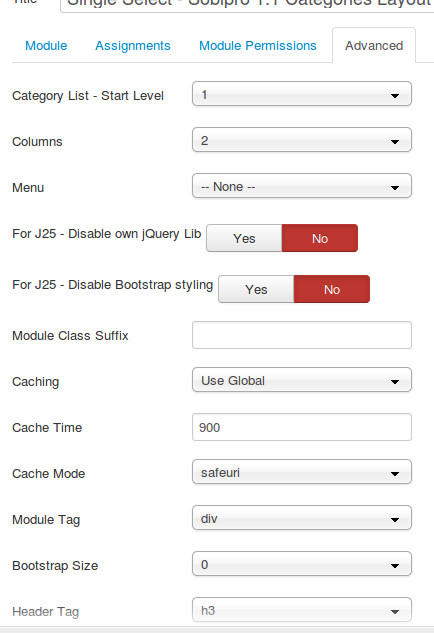# Categories of SobiPro Module
# Quick Start Guides
XTDir includes several modules to display SobiPro information. Make sure you visit your Module Manager page and have a look at them. Reference: Extensions Module Manager Menu (opens new window)
Tutorial: XTDir for SobiPro / Categories of SobiPro Module (opens new window)
- Demo site: https://demo.extly.com/modules-for-sobipro/categories-of-sobipro.html

![]()
# Module Customization
If you need to customize the module, we have identified each row. In this way, it can be freely customized with CSS Styling. To show an example, this is the current demo customization.
INFO
These steps require basic knowledge about CSS Styling, to edit your template CSS files. If you have any question, please visit MDN's CSS reference (opens new window) site.
To define the list style type:
To define the margin on second level:
To remove links underline:
# Configuration
These are the module parameters:
# Basic Parameters
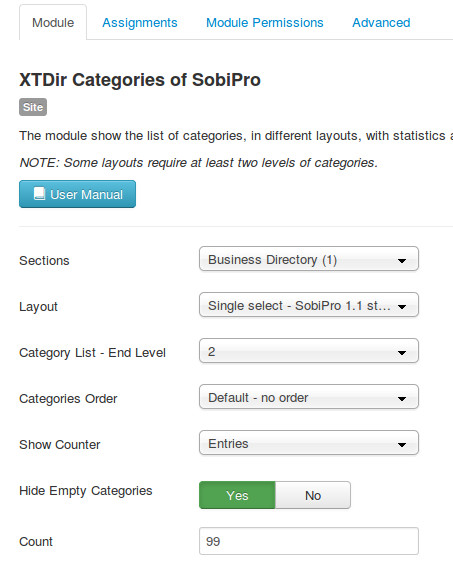
# Advanced Parameters