# How to apply for a Twitter Developer account
In this tutorial, we will show how you can apply for a Twitter Developer account (opens new window).
As of July 2018, you must apply for a Twitter developer account (opens new window) and be approved before you may create new apps. Once approved, you will be able to develop new apps from developer.twitter.com (opens new window).
Recently, with the launch of API v2, Twitter incorpored access levels (opens new window) for the Developer accounts: Essential, Elevated and Managed. The Elevated access level grants you access to the permission needed for Perfect Publisher to post to Twitter.
# Apply for a Developer Account
Log in the Twitter Developer Platform at https://developer.twitter.com/ (opens new window) with your Twitter username and password. Click on Sign Up.
Verify the Twitter Account details associated with the developer account to get Essential access.
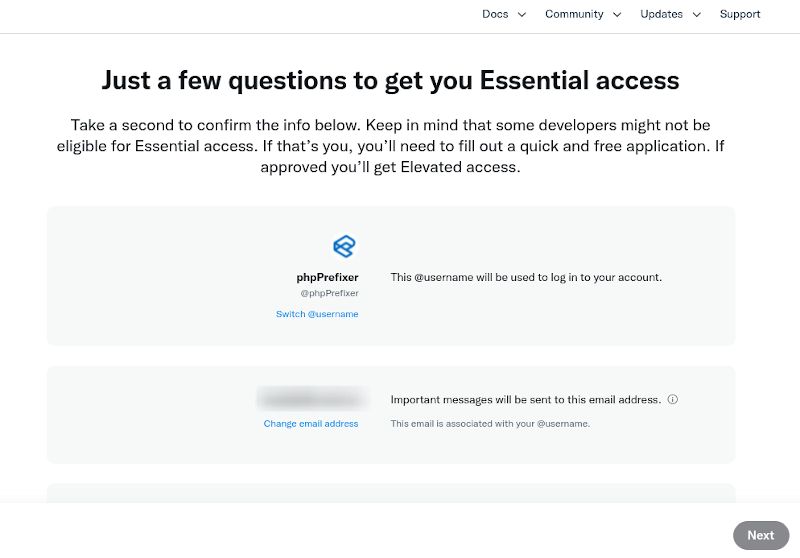
Select your Use Case. For auto post to Twitter, select Build customized solutions in-house
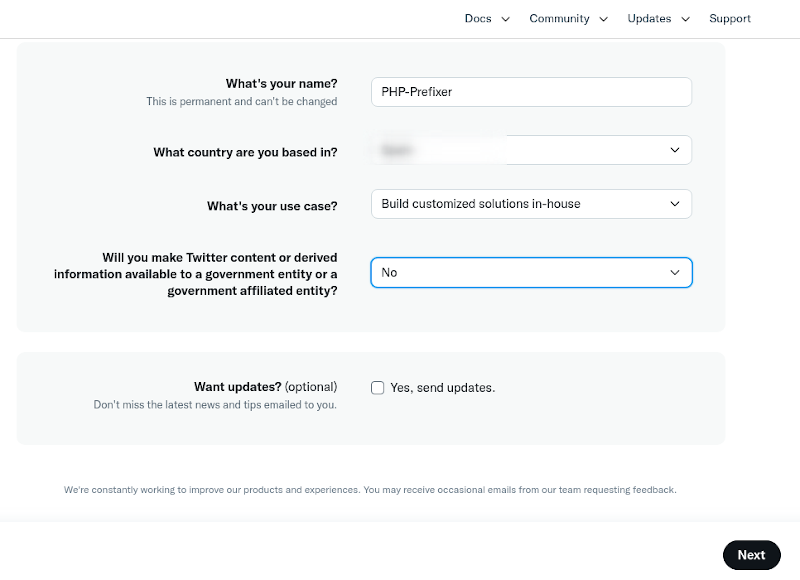
Accept the Development agreement, and then you'll have access to the Developer platform.
Complete the app name
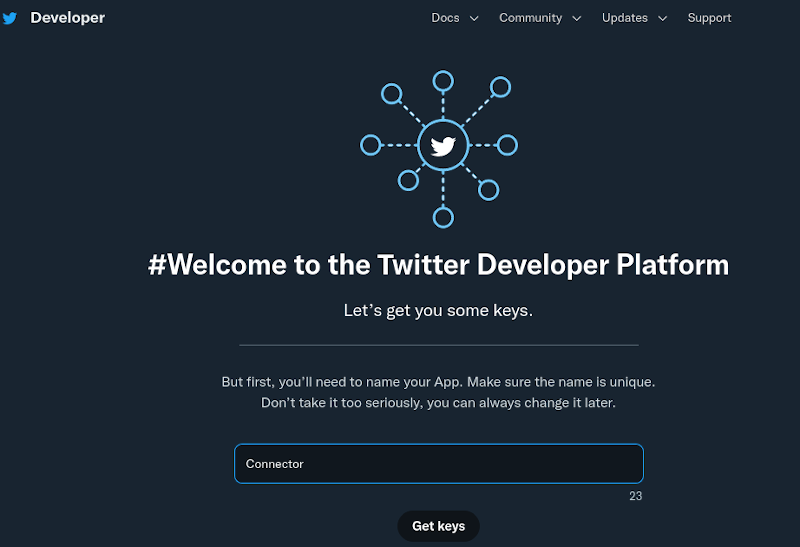
Then, you'll have your keys. You can copy them now or skip this step and go to the dashboard.
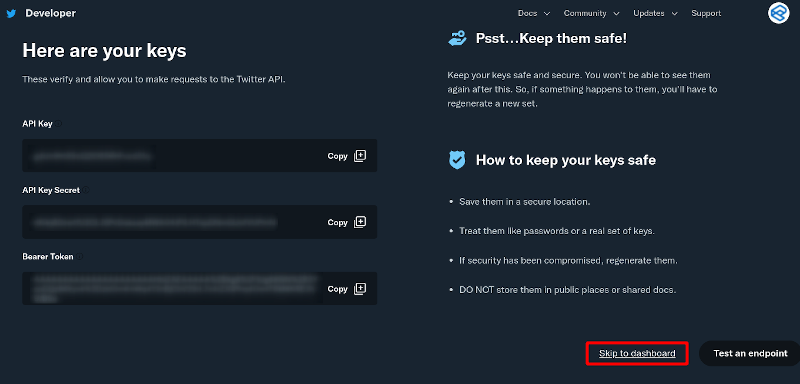
In the dashboard, go to User Authentication Settings and click on Set up
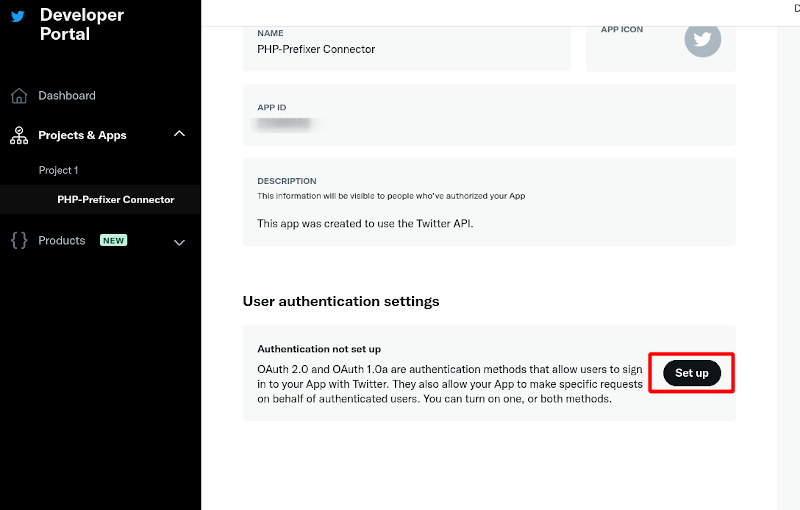
Select OAuth 1.0a
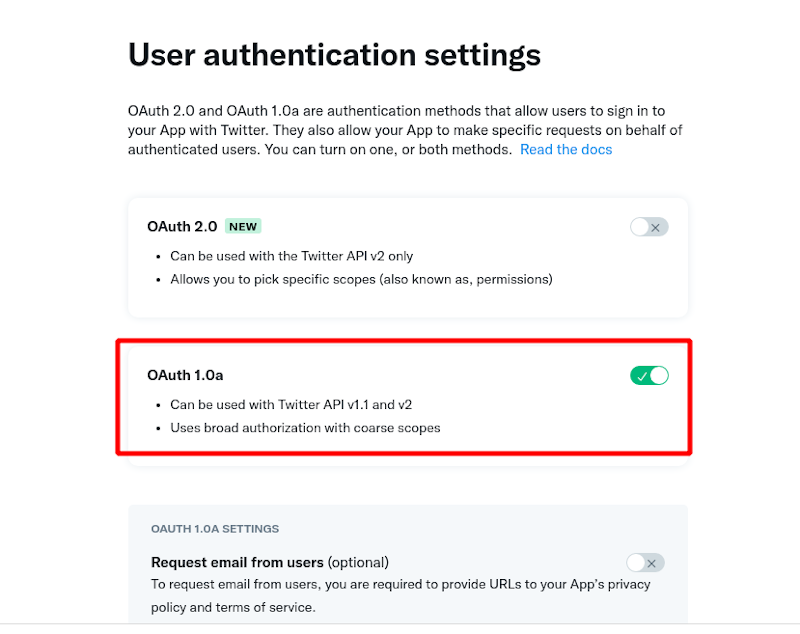
Change the permissions from Read to Read and Write
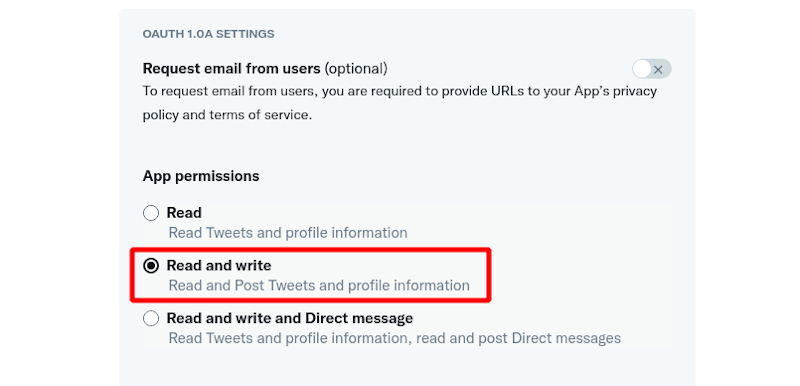
Complete the CallBack URI with https://www.YOUR-DOMAIN.COM/administrator/index.php?option=com_autotweet, and complete your website URL. Save.
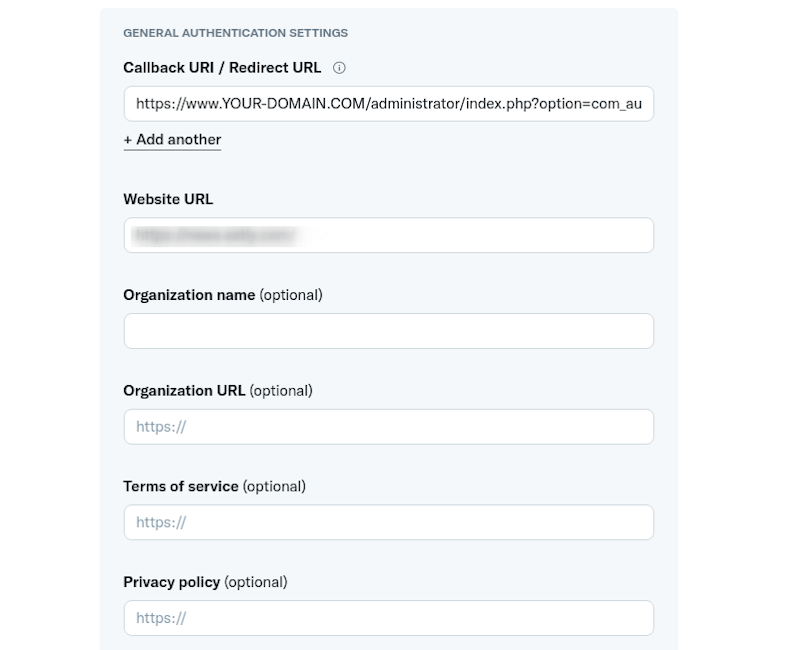
Go to Keys and Tokens. Twitter shows you the keys and tokens only once. If you didn't copy the keys in the previous step, you have to regenerate them and copy them. Then, generate the tokens and copy them.
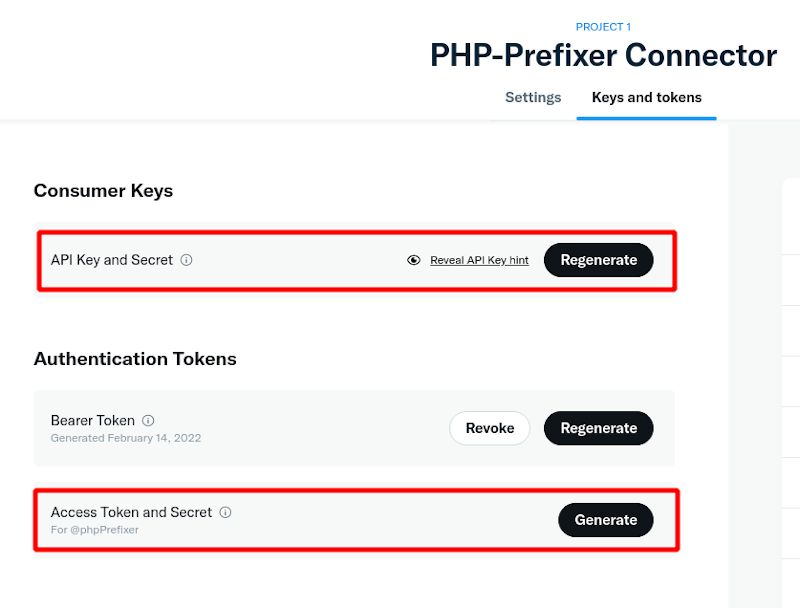
For autopost, you will need a higher level of access to the API. Back in the dashboard, click on View Products:
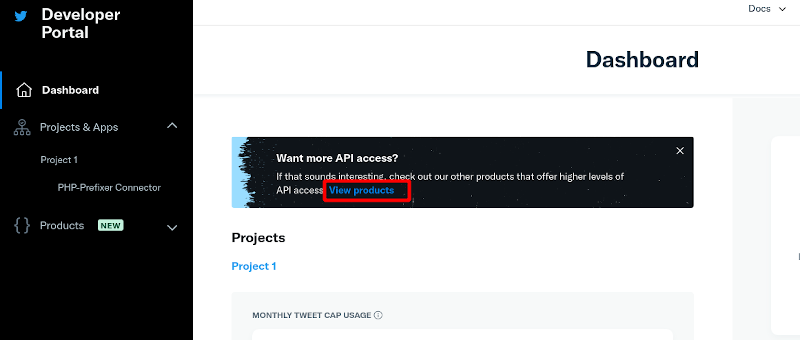
Go to Elevated, and click on Apply for Elevated.
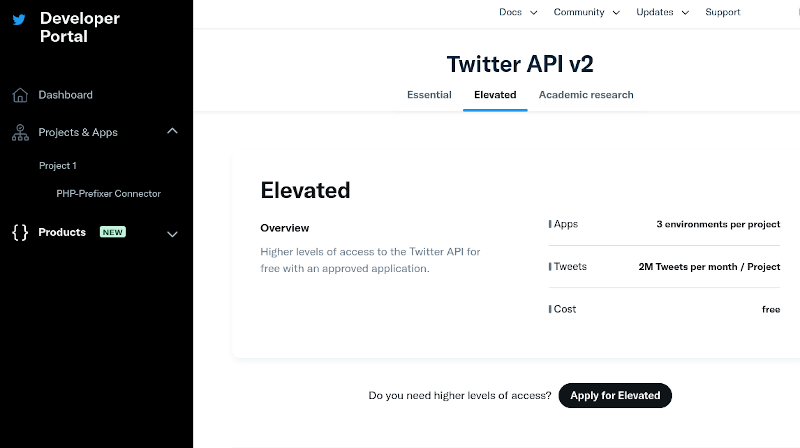
Check the Basic Info
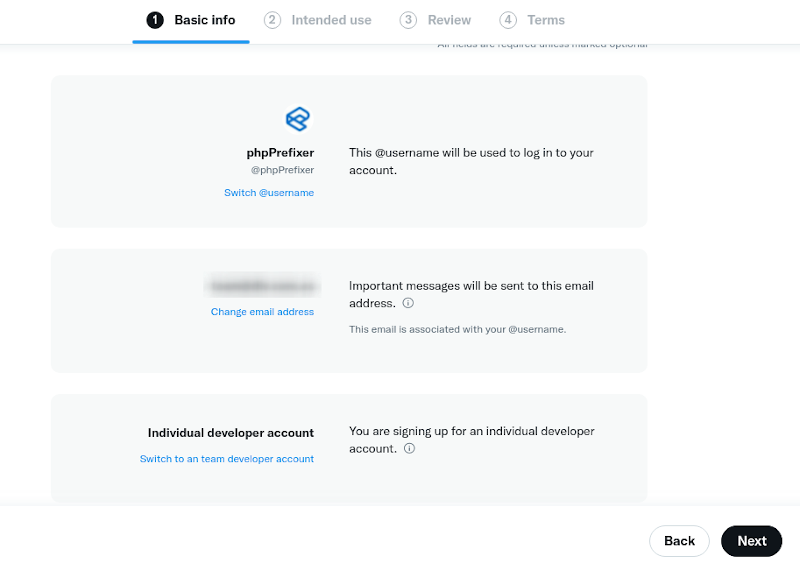
Describe your Intended Use of the Twitter API
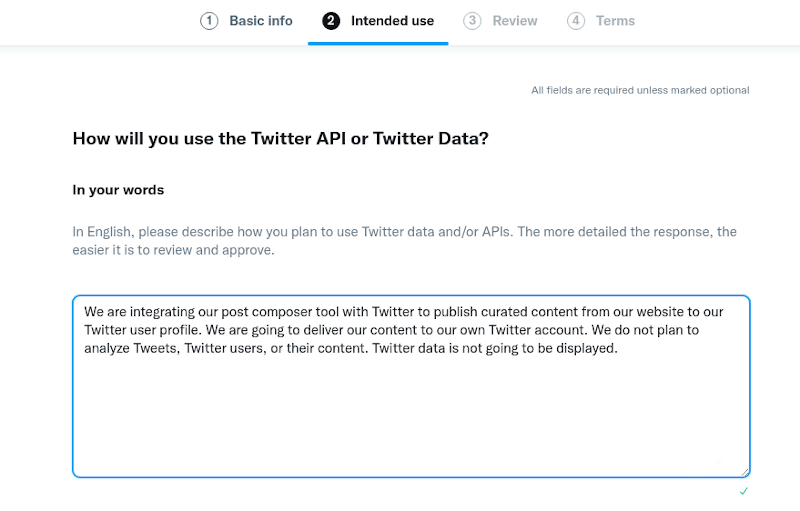
Describe in your words how you plan to use the Twitter API.
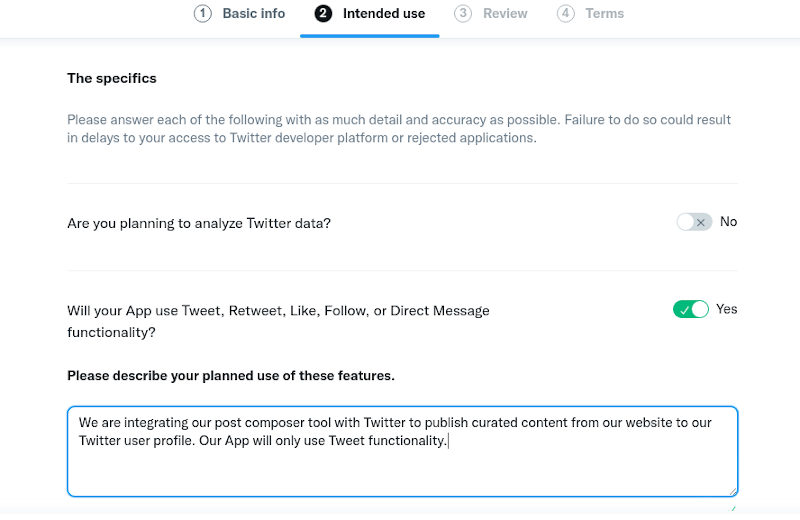
Describe your planned use of these features.
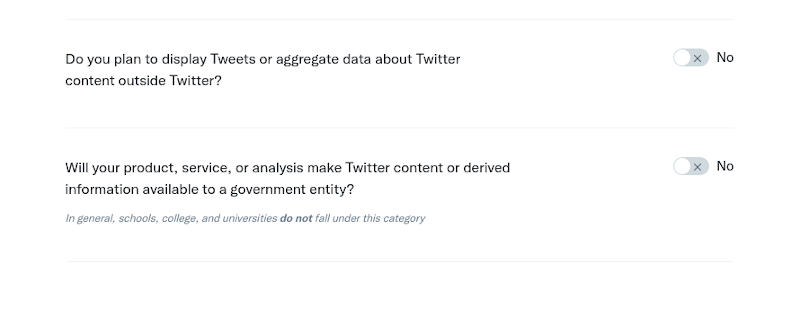
Review your information.
Again, submit your agreement to the Developer Policy.
Your application is under review, and you will receive a notification with the result.