# How to Autopost from Joomla! to Blogger
In this tutorial, we are going to show how you can autopost from Joomla! to Blogger.
Prerequisites:
- Perfect Publisher 9 or superior
- A Google Blogger account
Once you have checked the prerequisites, proceed with step 1.
# STEP 1: Download and install Perfect Publisher
Download the extension from Extly's Download Area (opens new window), unzip and install Perfect Publisher in Joomla! backend with the standard procedure.
About Perfect Publisher updates: Install the update with the same procedure.
Once you have proceeded with the installation:
-Perfect Publisher component has been installed -System plugin - Perfect Publisher Automator has been installed and enabled to process new content and posts every 3 minutes -System plugin - Perfect Publisher for Joomla! Content (Articles) has been installed and enabled to publish Joomla! content.
TIP
Remember to assign your Download ID to enable all features.
# STEP 2: Create a Google application
Login at Google APIs Console (opens new window). Select the Project, and go to + ENABLE APIS AND SERVICES. Search for Blogger and enable the API.
On the Blogger API is enabled, to create the Credentials:
# Create an API Key
- Create +CREATE CREDENTIALS / API Key
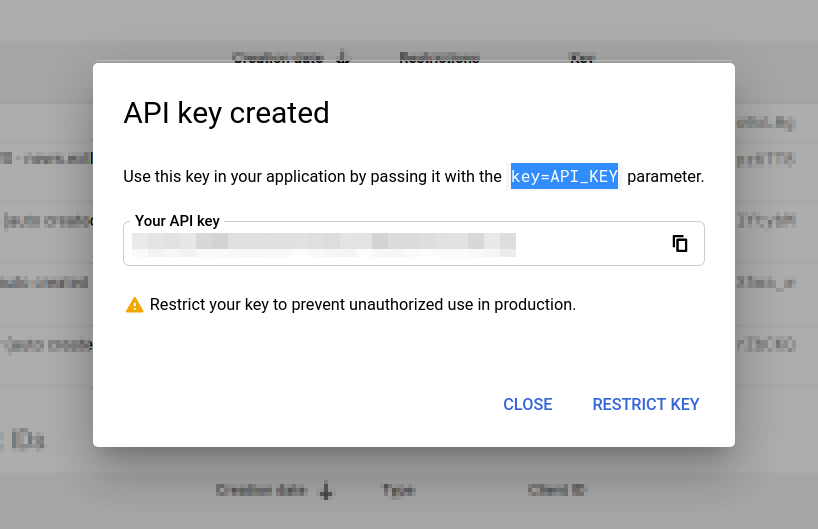
- Restrict the API Key to your site and Blogger API
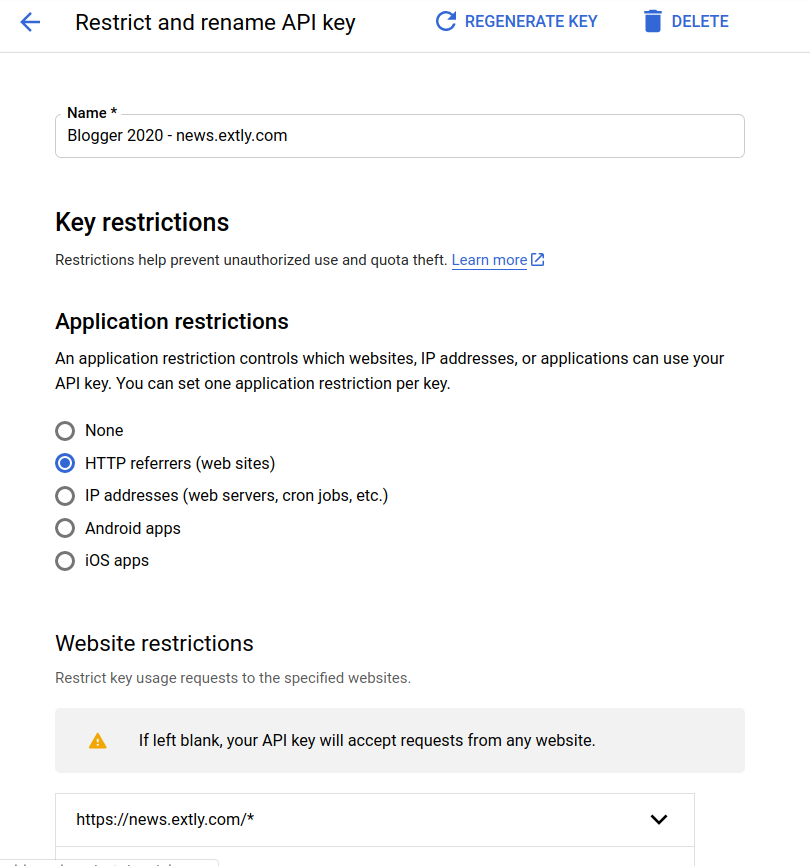
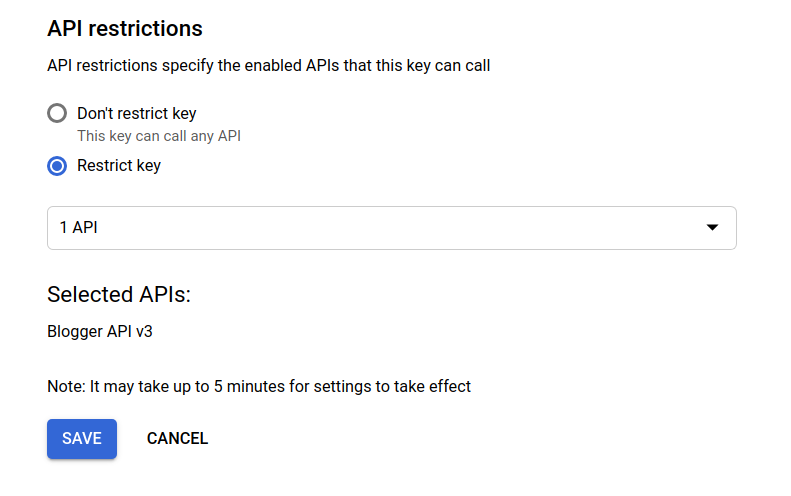
# Create an OAuth 2.0 Client IDs
- Create +CREATE CREDENTIALS / OAuth client ID
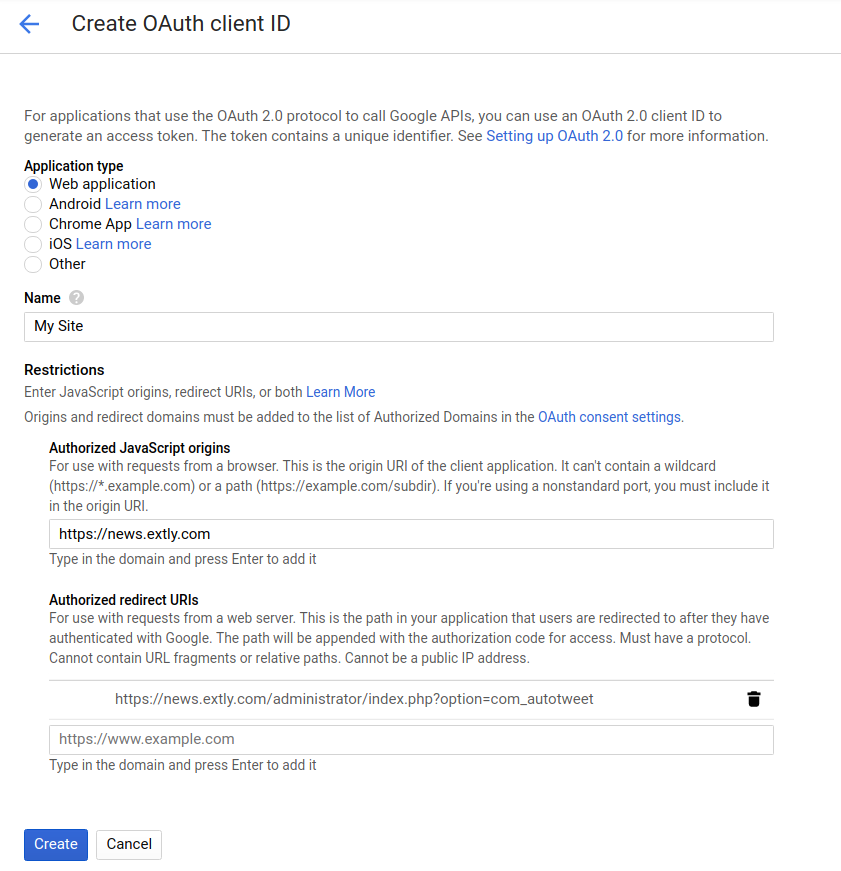
Take note of your credentials:
- API Key
- Client ID
- Client secret
# STEP 3: Create and authorize a social channel
Go to the Perfect Publisher Control panel, select the Channels tab to create a new Blogger channel. On Channel Tab, click on New, select the Channel Type.
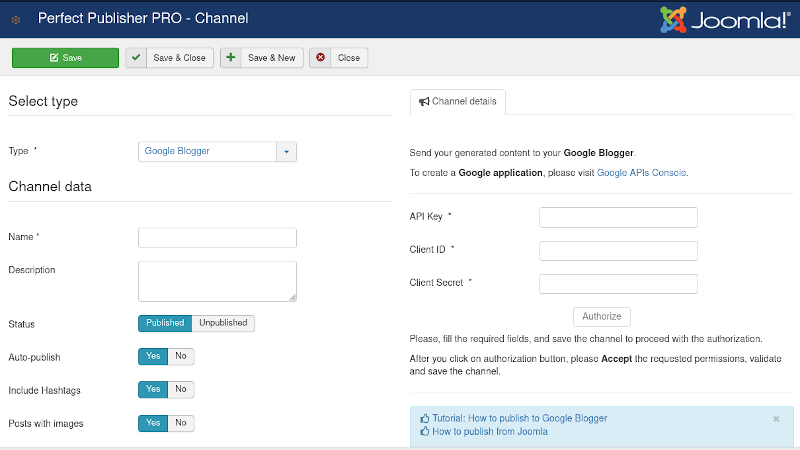
Complete the credentials. Save. Click on "Authorize"
Accept the permissions dialog, and you will be redirected back to the site.
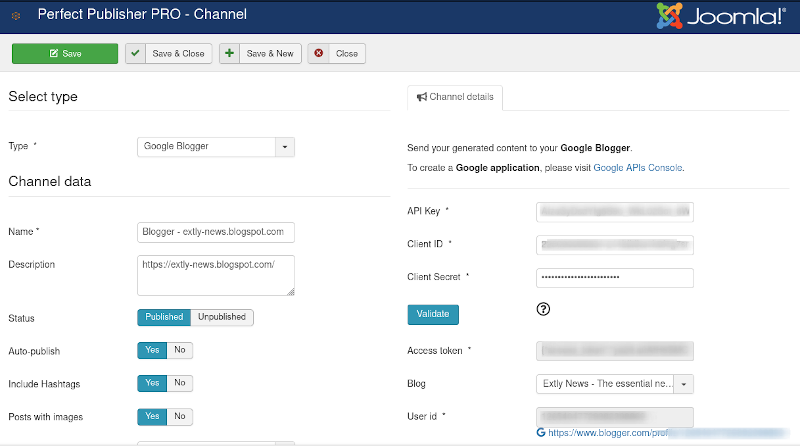
Click on "Validate". The Access Token and User ID will be filled and save.
Perfect Publisher is ready to publish!
A new authorization Access Token has been granted.
A new Blogger Channel has been created.
By default, all new articles are going to be published on Blogger.
# STEP 4: Create a test article
- Create an article
- Check the Request list
- Wait 3 minutes, visit the front page
- Check the Posts list
- Check Blogger.