# How to Autopost from Joomla! to Telegram
In this tutorial, we are going to show how you can autopost from Joomla! to Telegram.
Prerequisites:
- Perfect Publisher 9 or superior
- A Telegram account
Once you have checked the prerequisites, proceed with step 1.
# STEP 1: Download and install Perfect Publisher
Download the extension from Extly's Download Area (opens new window), unzip and install Perfect Publisher in Joomla! backend with the standard procedure.
About Perfect Publisher updates: Install the update with the same procedure.
Once you have proceeded with the installation:
-Perfect Publisher component has been installed -System plugin - Perfect Publisher Automator has been installed and enabled to process new content and posts every 3 minutes -System plugin - Perfect Publisher for Joomla! Content (Articles) has been installed and enabled to publish Joomla! content.
TIP
Remember to assign your Download ID to enable all features.
# STEP 2: Configure the Telegram channel
# Create a new Telegram Bot
To create a bot, you need to talk to BotFather (https://telegram.me/botfather (opens new window) or @botfather) and follow its instructions.
Go to your Telegram account, and start a chat with @botfather:
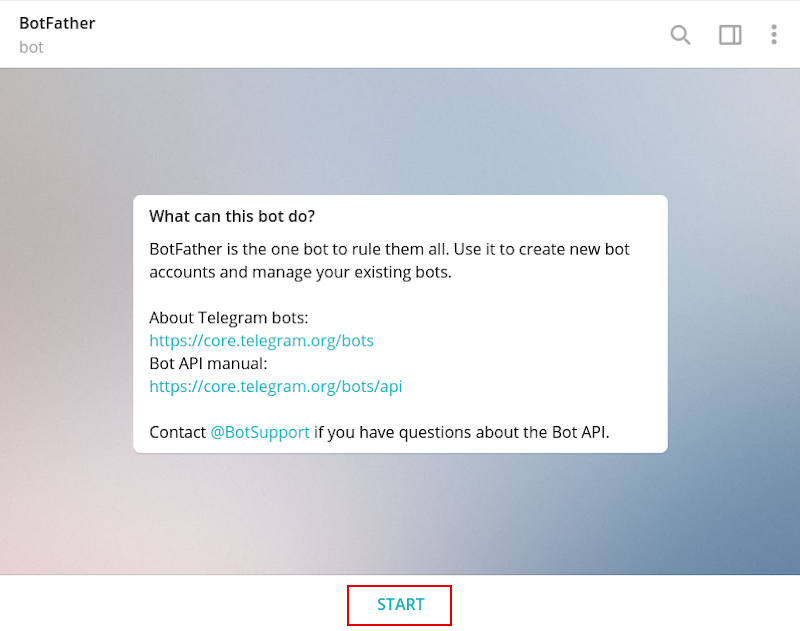
Send /newbot message, and follow Botfather instructions to get the Bot Token:
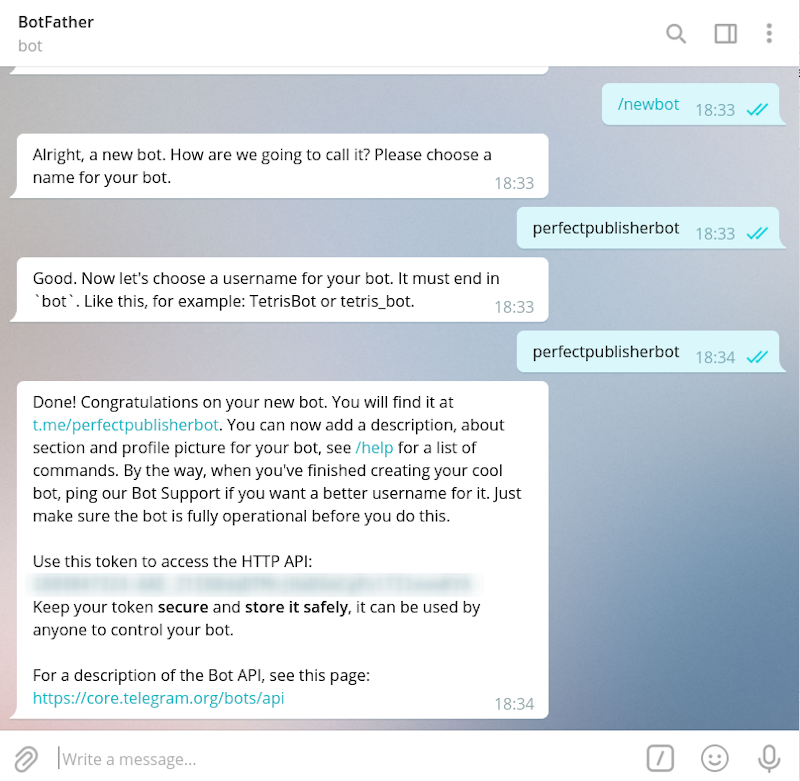
# Create a new Telegram Channel
Go to your profile, and select New channel. Set the channel as Public.
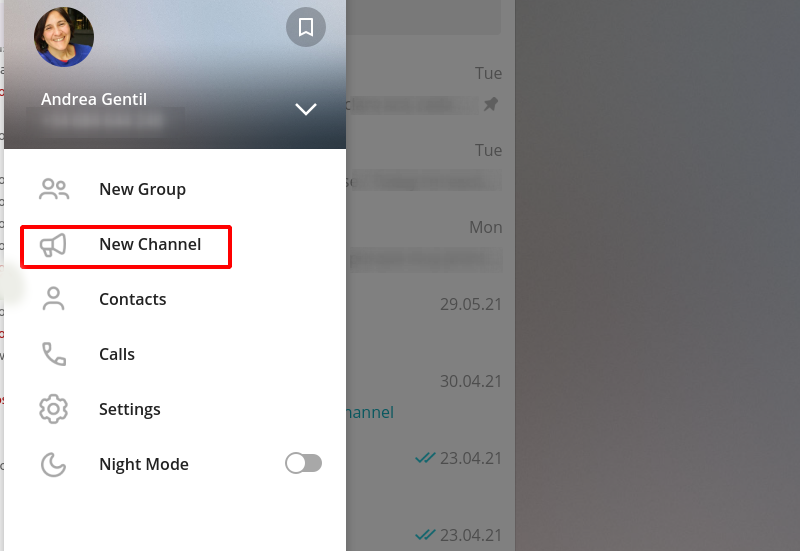
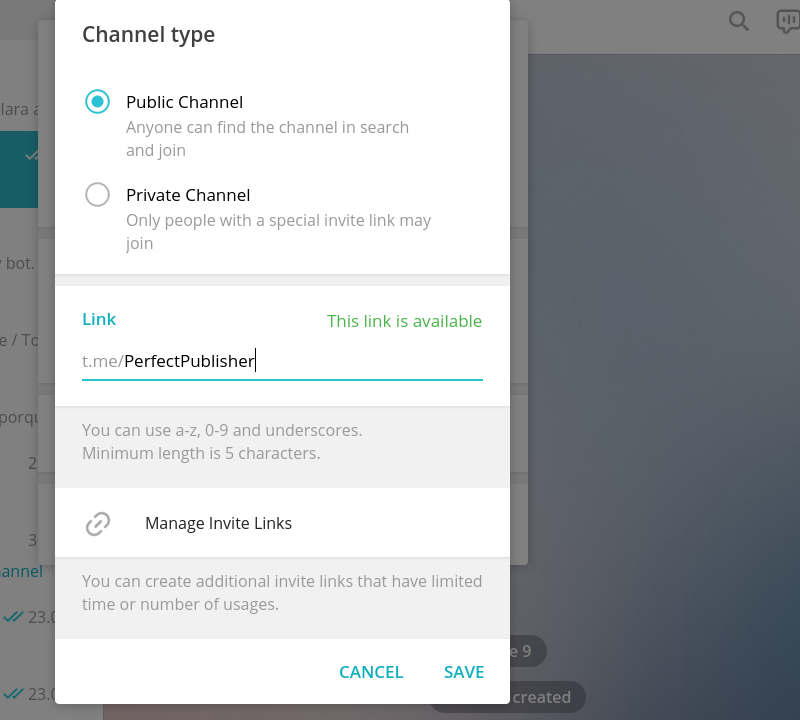
# Add the Bot as administrator
Now you have to add the bot to your channel as administrator. Go to Manage Channel, Administrators, Add Administrator and search for the bot.
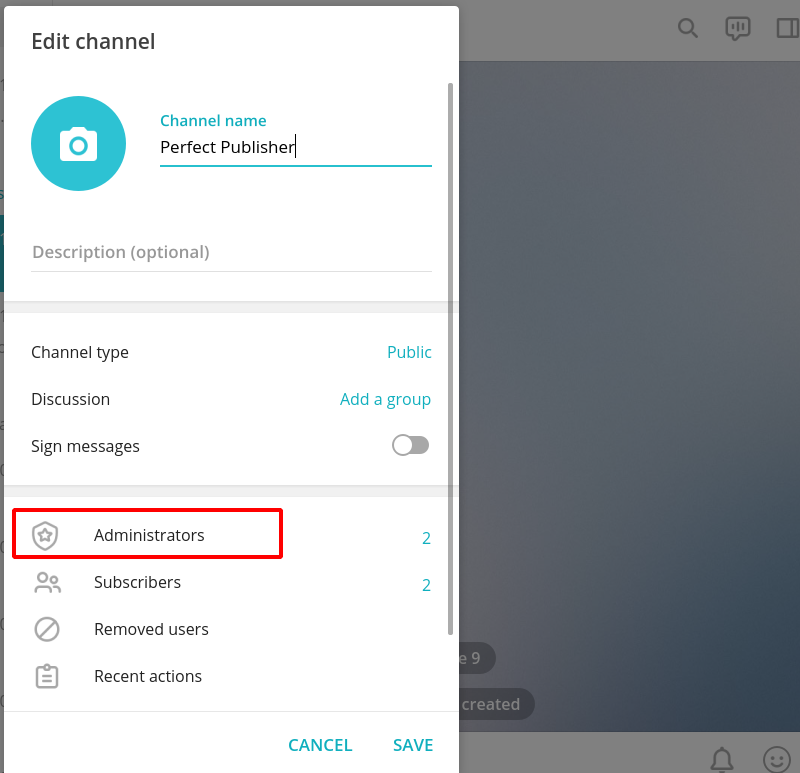
# STEP 3: Create and authorize a social channel
Go to the Perfect Publisher Control panel, select the Channels tab to create a new Telegram channel. On Channel Tab, click on New, select the Channel Type.
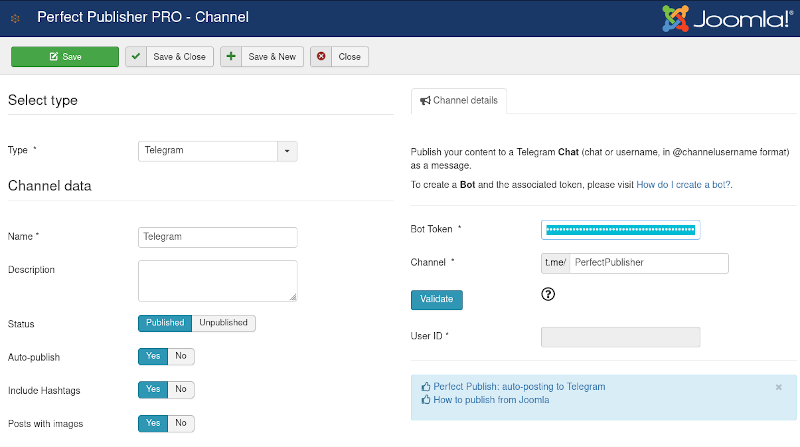
Complete the Channel Data. Go to Channel Details and complete the Bot Token and the Telegram Channel public link (t.me/...).Click on "Validate".
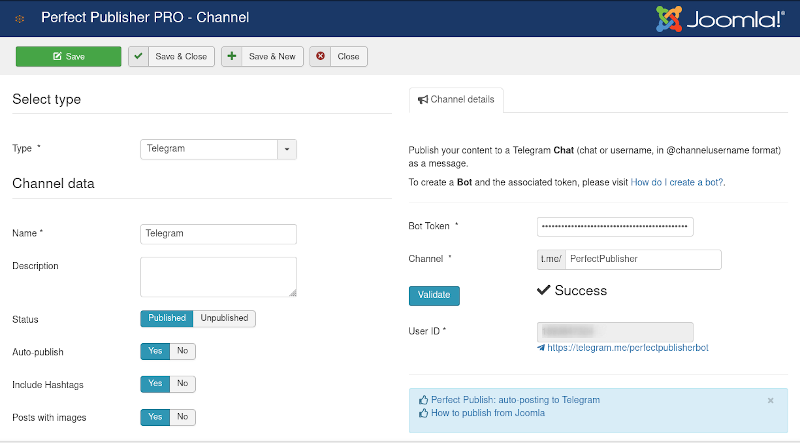
The User ID will be filled. Save.
Perfect Publisher is ready to publish!
A new authorization Access Token has been granted.
A new Telegram Channel has been created.
By default, all new articles are going to be published on Telegram.
# About the support of Telegram Private Channels and Groups
How to integrate a Private Channel or Group
We confirmed that the Telegram API publishes to a Private Channel or Group. Telegram doesn't directly support this feature, and the required internal Chat ID is not shown in the official clients. To integrate the Telegram channel, you must enter an internal negative ID such as -1001498526222 or -1001549263320.
There are several methods to get the internal Chat ID. Please, check what people are doing here: How to obtain the chat_id of a private Telegram channel? (opens new window)
# STEP 4: Create a test article
- Create an article.
- Check the Request list.
- Wait 3 minutes, visit the front page.
- Check the Posts list.
- Check Telegram.