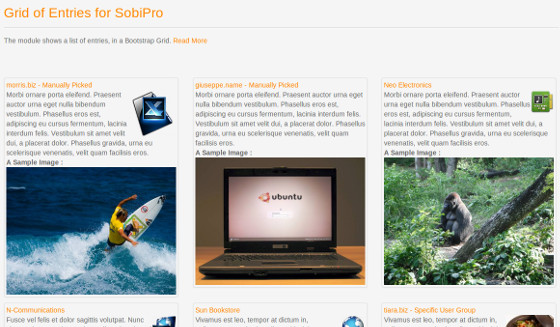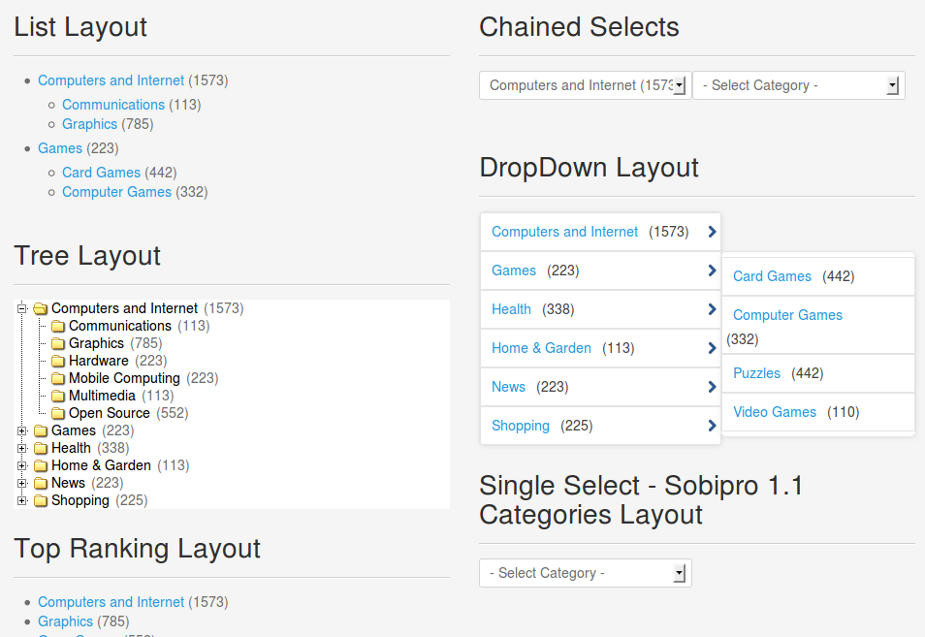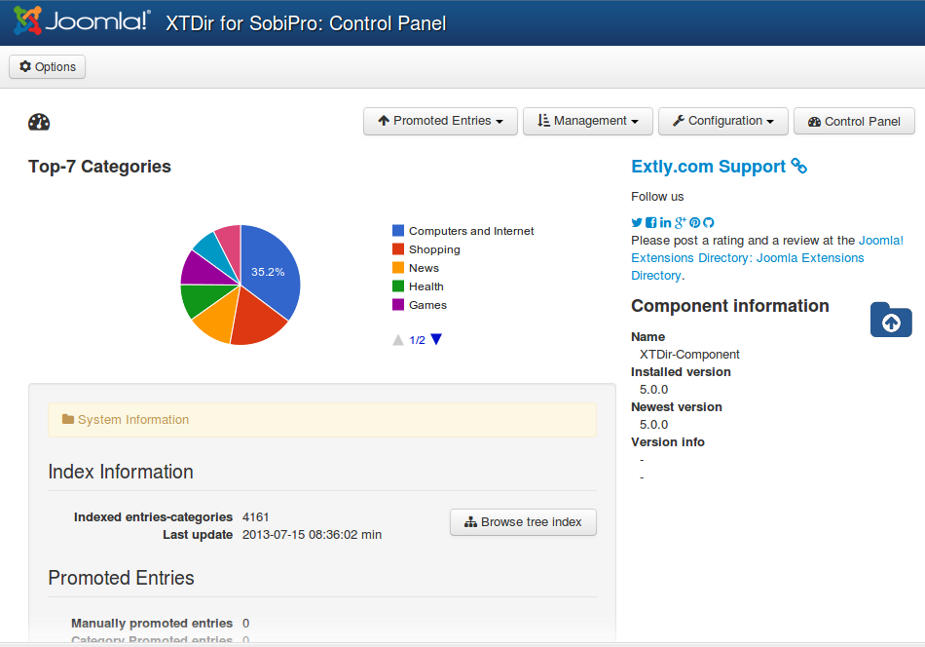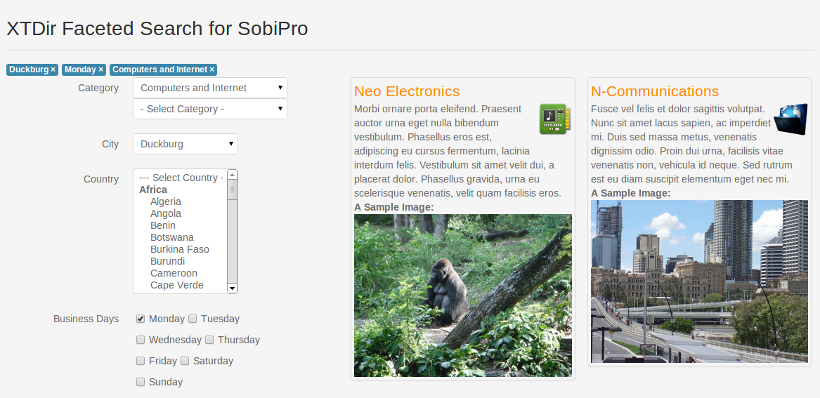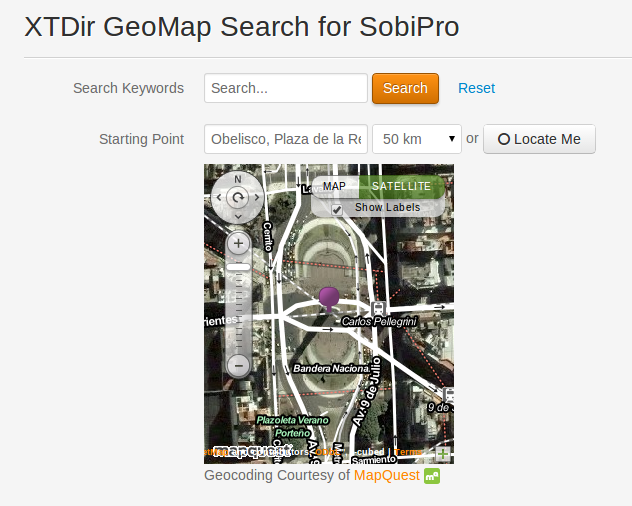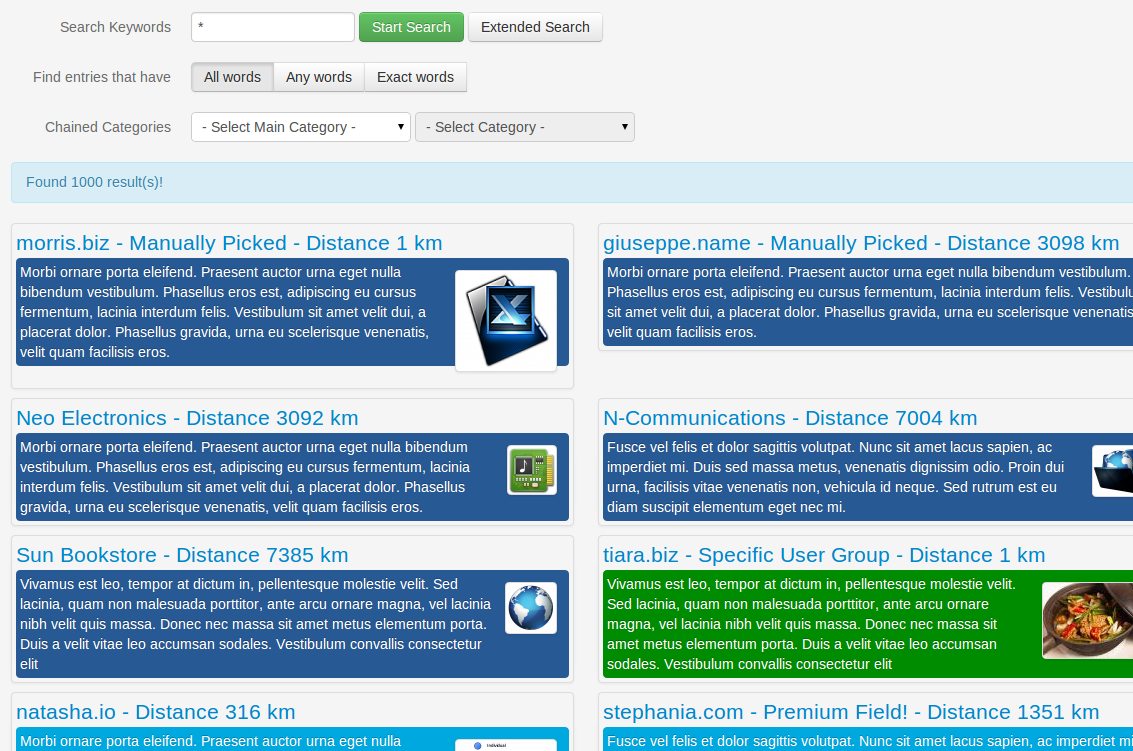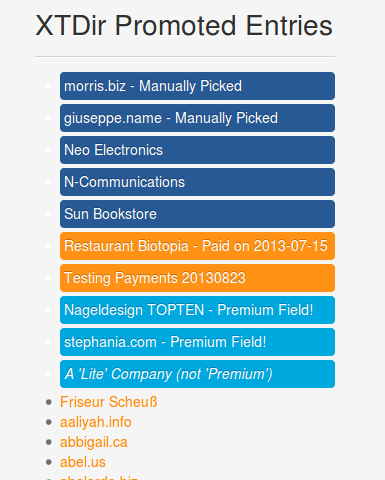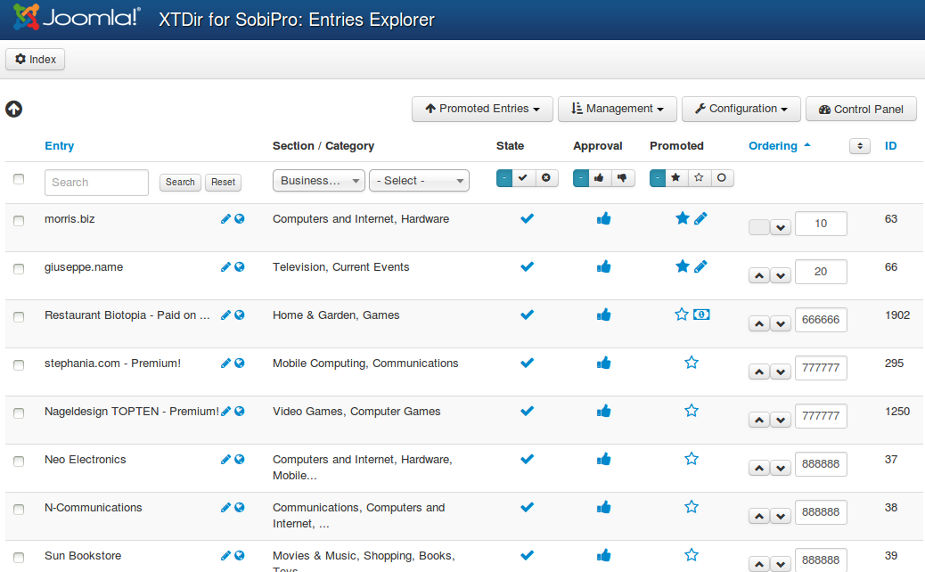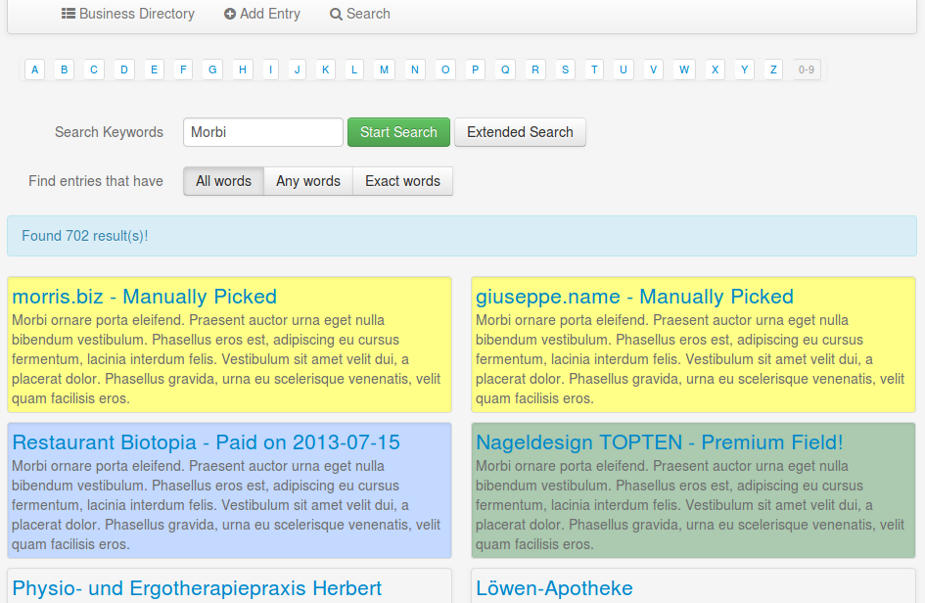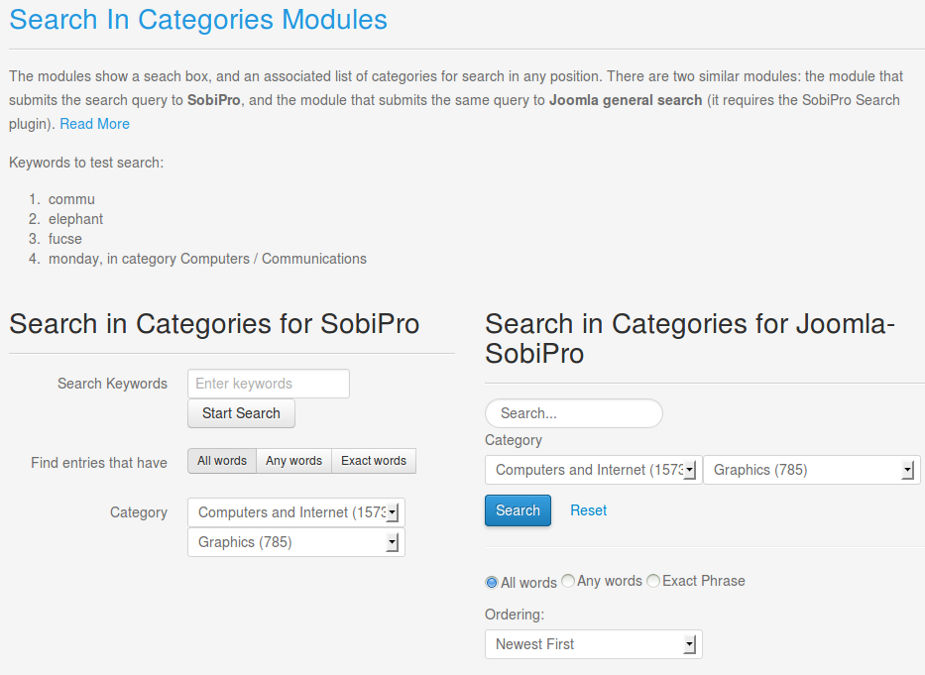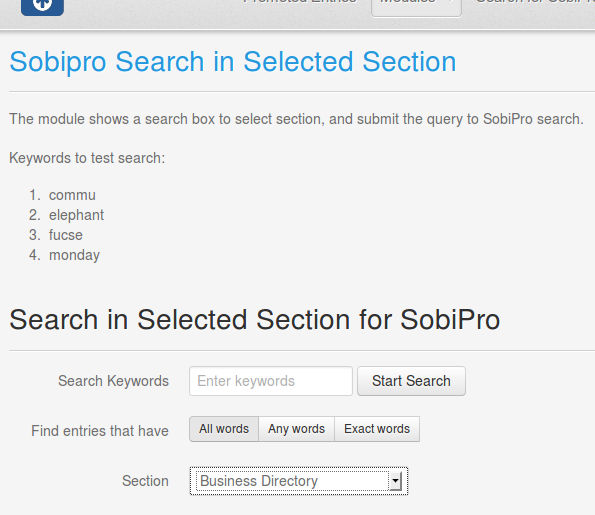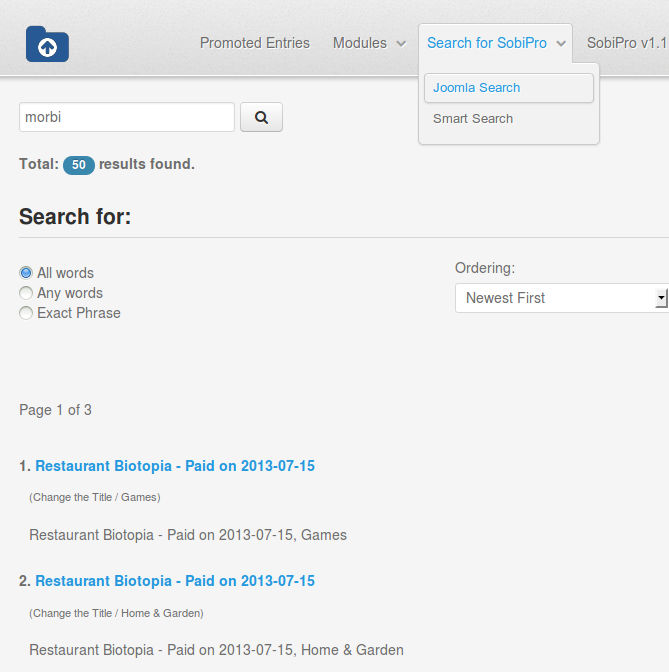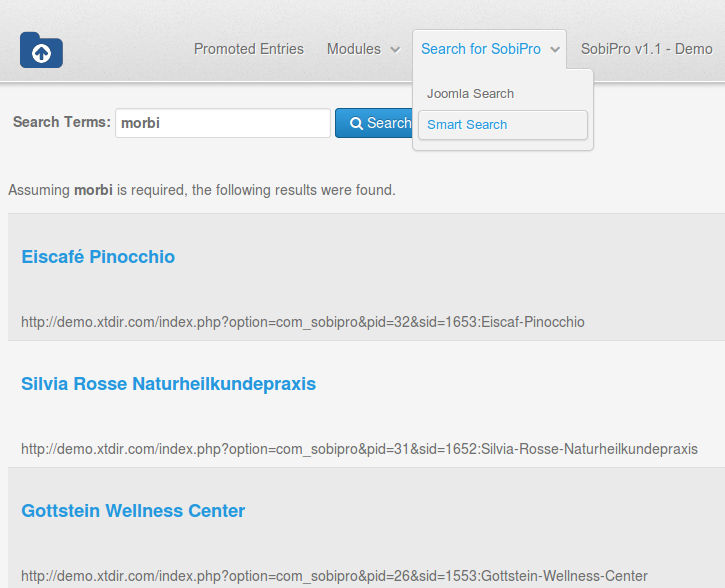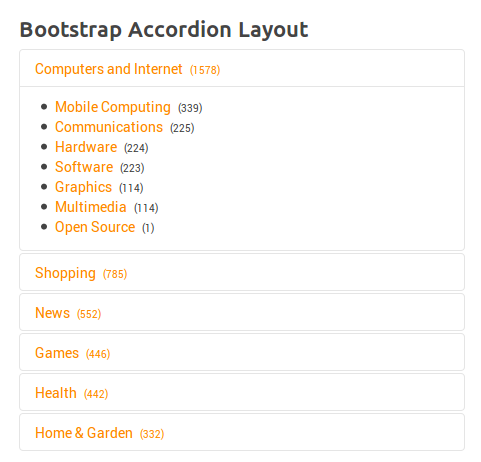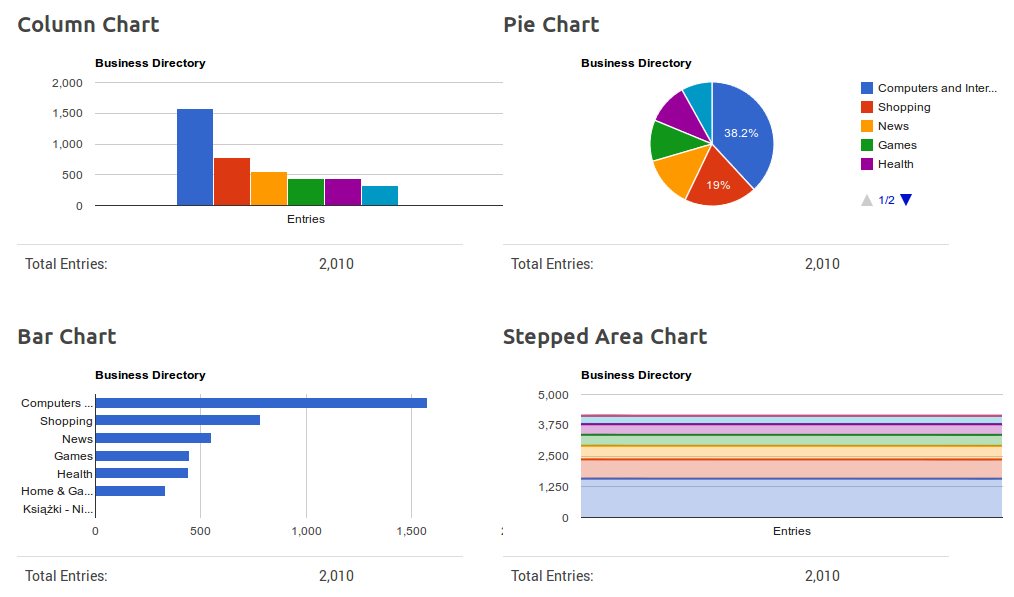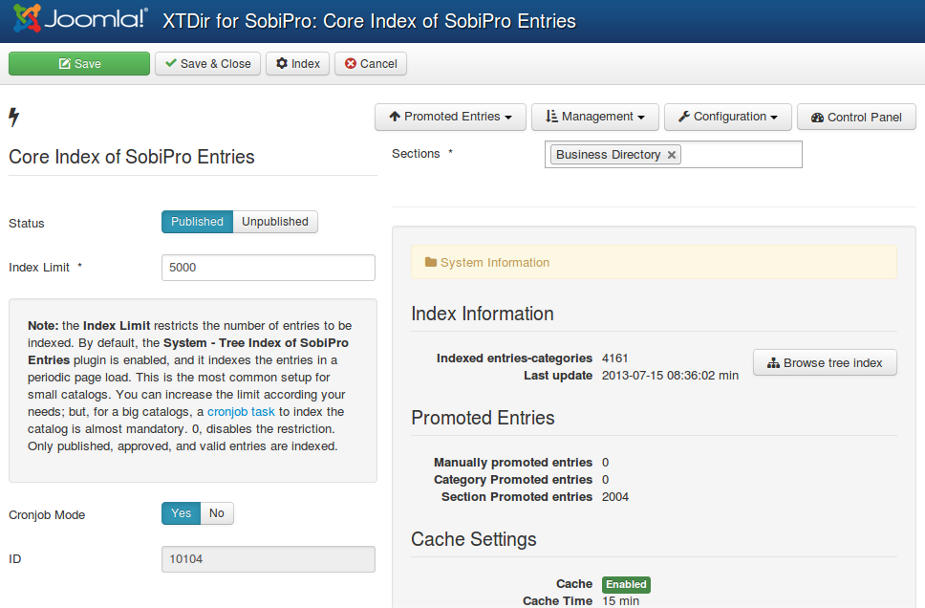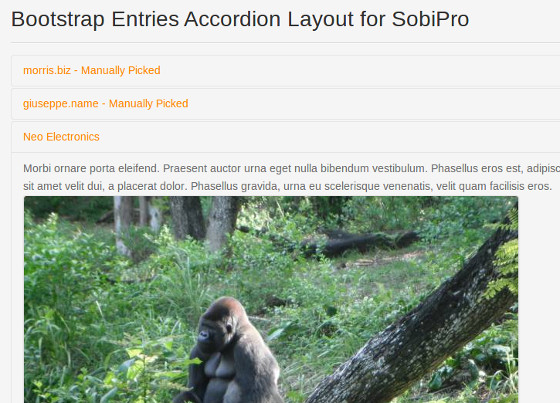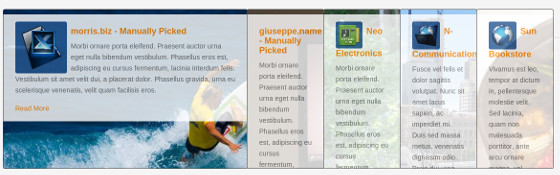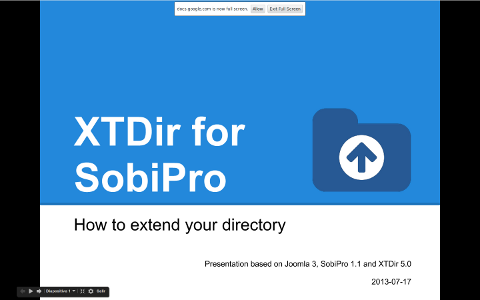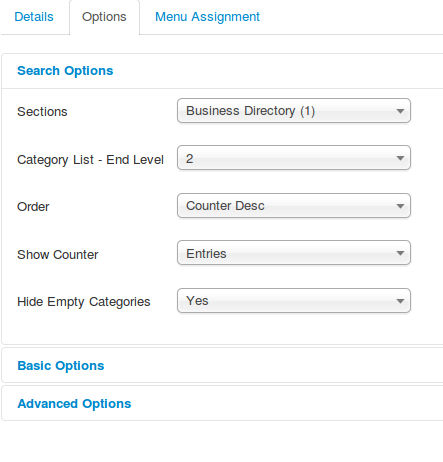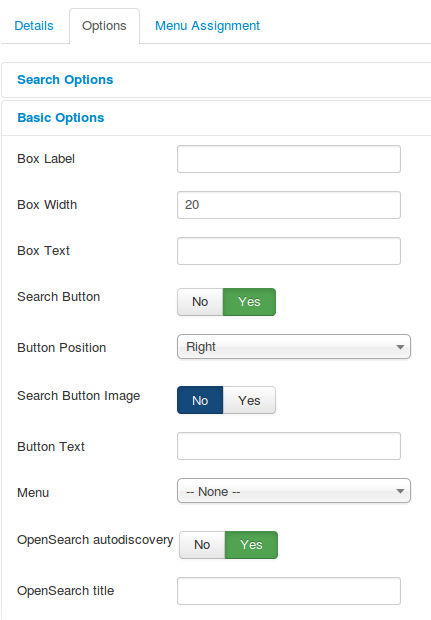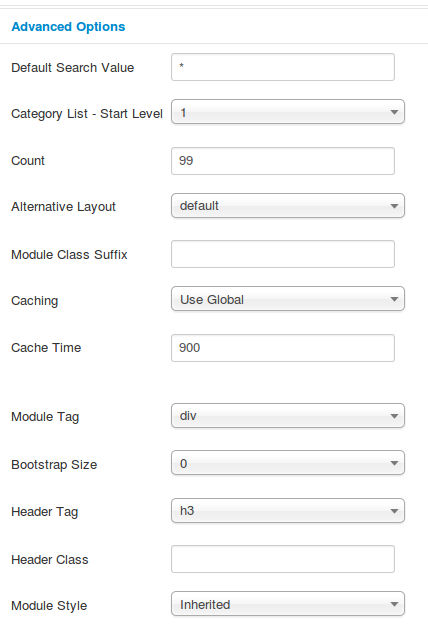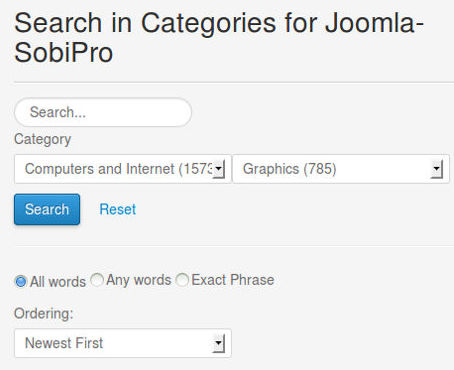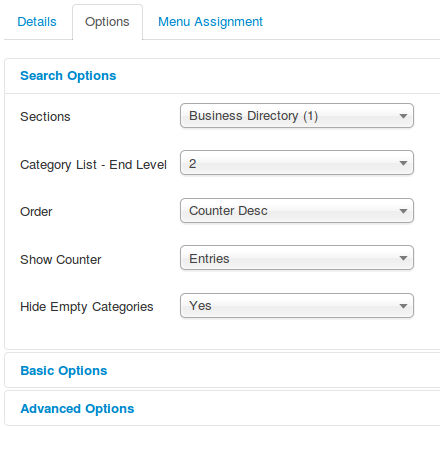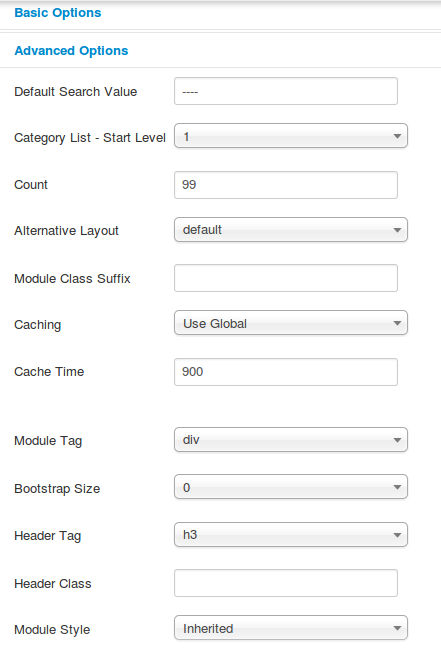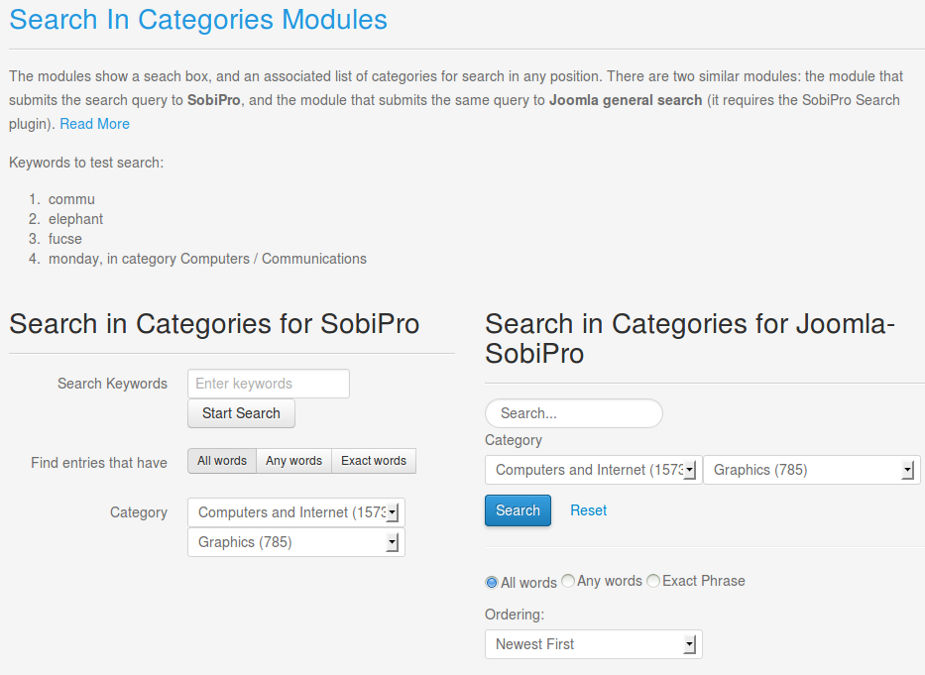 Powerful modules to search
withina list of categories!
Powerful modules to search
withina list of categories!
"It shows a Search Box associated with a list of categories. The list of categories can be used to restrict the search query or to show a category selection."
In a nutshell
Two module are available, Search in Categories for SobiPro (submits the query to SobiPro) and Search in Categories for Joomla-SobiPro (submits the query to Joomla general search, requires our Search Plugin to be activated).
The modules allow to search in Categories, and navigate within a specific category.
- Search into Categories
- Chained Select of Categories
- N-Level of Categories support
- Support for SobiPro or Joomla Search Mode.
- Support for Empty Search (no keywords) in SobiPro or Joomla mode, filtered by category.
- Auto-complete (auto-suggest).
- CategoriesFilterApp, chained categories control and empty keyword search for SobiPro.
XTDir Search in Categories for SobiPro is now included in XTDir for SobiPro.
Requirements -
GNU GPL v3.0 License
-
Pre-Sales FAQ -
Installation Services
If you are renewing, please
log in to your account
before the purchase and remember to apply the loyalty coupon (20% Off).
Looking for an installation / personalization service?
Our Installation Service service is the product of dedication, experience, knowledge and a customer-focused mindset.
XTDir, modules & plugins
-
6-month Subscriptions
-
Search Plugin 1-section
-
XTDir for SobiPro
-
-
-
-
-
-
-
-
-
-
Ready for more?
Requirements -
GNU GPL v3.0 License
-
Pre-Sales FAQ -
Installation Services
If you are renewing, please
log in to your account
before the purchase and remember to apply the loyalty coupon (20% Off).
Looking for an installation / personalization service?
Our Installation Service service is the product of dedication, experience, knowledge and a customer-focused mindset.
Examples & Demos
Please, check it here in the demo site http://demo.extly.com, where you can find the classic SobiPro business directory, with 2.000 more entries to fill the catalog.
Tutorial: XTDir for SobiPro - How to extend your directory
Chapter: Search In Categories Modules
XTDir for SobiPro - How to extend your directory - Online Web Presentation
Search in Categories Module for SobiPro
Categories Filter App for SobiPro Search
The image show 2-Levels of chained categories, with statistics enabled.

Search in Categories Module for SobiPro - Search Configuration
Search in Categories Module for SobiPro - Basic Configuration
Search in Categories Module for SobiPro - Advanced Configuration
Search in Categories Module for Joomla-SobiPro
Search in Categories Module for Joomla-SobiPro - Search Configuration
Search in Categories Module for Joomla-SobiPro - Basic Configuration
Search in Categories Module for Joomla-SobiPro - Advanced Configuration
Features
It has two modes of operation:
- SobiPro Native Search, it submits the query to SobiPro.
- Joomla Search, It submits the query to Joomla general search, and it works combined with the SobiPro Search Plugin+ (Plus).
Category Navigational Paths, with Joomla Search
The module "Search in Categories", working together with the " SobiPro Search Plugin+ (Plus)", allows to create several Category Search Areas.E.g. Texas Companies, Manhattan Hotels, etc. So, the users can explore searching a local category.
These are the module parameters:
- Search Mode: SobiPro Native or Joomla General Search
- Show List
- Order
- Box Width
- Box Text
- Search Button
- Search Button Image
- Button Text
- OpenSearch autodiscovery
- OpenSearch title
- Menu (ItemID)
- Autocomplete
Developed with FOF - Framework on Framework is a RAD framework for the Joomla! CMS.